How do i know which audio track is which
Moderators: Maggie, ckhouston, JJ, Phil, alexia, Forum admin
 How do i know which audio track is which
How do i know which audio track is which
So i have this video file. with an English dolby digital AC3 track, and with English DTS-HD MA track. CxHD lists them BOTH as "English, AC3, 6channel" which is obviously incorrect. MediaInfo properly identifies the 2 audio tracks and their properties
1st audio stream is the DD AC3, 2nd audio stream is the DTS-HD one. The problem is that since they're both listed in CxHD as AC3 i don't know which one is the actual AC3 one and wich one is the DTS tracks.
Is the top one under the video file properties the AC3 one, or is it the bottom one? What i see is:
1. English, AC3, 6ch
2. English, AC3, 6ch
So which one is the actual AC3 track and which one is the DTS track. Does CxHD list identified tracks from top to bottom (making the 2nd track actualy be the DTS-HD track), or from bottom to TOP making the TOP one the DTS track?
1st audio stream is the DD AC3, 2nd audio stream is the DTS-HD one. The problem is that since they're both listed in CxHD as AC3 i don't know which one is the actual AC3 one and wich one is the DTS tracks.
Is the top one under the video file properties the AC3 one, or is it the bottom one? What i see is:
1. English, AC3, 6ch
2. English, AC3, 6ch
So which one is the actual AC3 track and which one is the DTS track. Does CxHD list identified tracks from top to bottom (making the 2nd track actualy be the DTS-HD track), or from bottom to TOP making the TOP one the DTS track?
VSO NL-BE Freelance Translator
Desktop: Project Phoenix
OS: Win 10 Pro x64 || MB: Asus Maximus VIII Formula || CPU: Intel Core i7 6700k || CPU Cooler: Corsair h100i v2 || RAM: 16GB Corsair Dominator Platinum ROG
GPU: Asus Strix GTX 1080 A Gaming || Case: CM Cosmos II || Sound: Logitech Z906 || Screen: Asus VG278HR
Boot SSD: Samsung 850 EVO || Int HDD 1&2: HGST Deskstar NAS 4TB || Int HDD 3: Seagate ST2000DM001 || Int HDD 4: Samsung F1 Spinpt. 1TB
Op. Dr. 1: LG BH16NS40 || Op. Dr. 2: LG BH10LS30 || Op. Dr. 3: LG GH20NS10 || Ext HDD 1&2: 2x WD MyBook 2TB || Ext HDD 3: Seagate ST320006
Desktop: Project Phoenix
OS: Win 10 Pro x64 || MB: Asus Maximus VIII Formula || CPU: Intel Core i7 6700k || CPU Cooler: Corsair h100i v2 || RAM: 16GB Corsair Dominator Platinum ROG
GPU: Asus Strix GTX 1080 A Gaming || Case: CM Cosmos II || Sound: Logitech Z906 || Screen: Asus VG278HR
Boot SSD: Samsung 850 EVO || Int HDD 1&2: HGST Deskstar NAS 4TB || Int HDD 3: Seagate ST2000DM001 || Int HDD 4: Samsung F1 Spinpt. 1TB
Op. Dr. 1: LG BH16NS40 || Op. Dr. 2: LG BH10LS30 || Op. Dr. 3: LG GH20NS10 || Ext HDD 1&2: 2x WD MyBook 2TB || Ext HDD 3: Seagate ST320006
Re: How do i know which audio track is which
My guess is that the audio tracks as presented by CXtoHD are in the exact same order as shown by MediaInfo. Unfortunately the "ID" shown by MediaInfo isn't presented by CXtoHD, but surely it must be exactly the same sequence.
MediaInfo also shows the actual unique PID for the separate audio tracks, and presumably your two are PID x1100 and PID x1101. Too bad CXtoHD doesn't also present that information. It is this PID value which is the technical value that is crucial for identification purposes. If only that one additional piece of seriously useful information were shown, there would be no ambiguity.
Unfortunately all we can do with what CXtoHD currently shows for the audio streams is guess. But surely it's in the same sequence as shown by MediaInfo.
I have my own similar situation, with a rip from a BluRay disc with four audio tracks.
(1) summary audio information from MediaInfo:
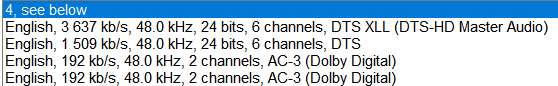
(2) detail audio information from MediaInfo:
(3) detail audio program information from VideoReDo:

(4) and finally, "information" from CXtoHD, such as it is:
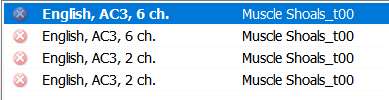
What can we say?
MediaInfo also shows the actual unique PID for the separate audio tracks, and presumably your two are PID x1100 and PID x1101. Too bad CXtoHD doesn't also present that information. It is this PID value which is the technical value that is crucial for identification purposes. If only that one additional piece of seriously useful information were shown, there would be no ambiguity.
Unfortunately all we can do with what CXtoHD currently shows for the audio streams is guess. But surely it's in the same sequence as shown by MediaInfo.
I have my own similar situation, with a rip from a BluRay disc with four audio tracks.
(1) summary audio information from MediaInfo:
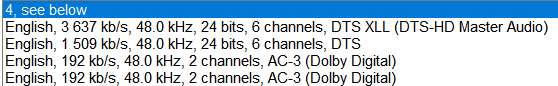
(2) detail audio information from MediaInfo:
Code: Select all
Audio #1
ID : 2
ID in the original source medium : 4352 (0x1100)
Format : DTS XLL
Format/Info : Digital Theater Systems
Commercial name : DTS-HD Master Audio
Codec ID : A_DTS
Duration : 1 h 51 min
Bit rate mode : Variable
Bit rate : 3 637 kb/s
Channel(s) : 6 channels
Channel layout : C L R Ls Rs LFE
Sampling rate : 48.0 kHz
Frame rate : 93.750 FPS (512 SPF)
Bit depth : 24 bits
Compression mode : Lossless
Stream size : 2.82 GiB (15%)
Title : Surround 5.1
Language : English
Default : Yes
Forced : No
Original source medium : Blu-ray
Audio #2
ID : 3
ID in the original source medium : 4352 (0x1100)
Format : DTS
Format/Info : Digital Theater Systems
Codec ID : A_DTS
Duration : 1 h 51 min
Bit rate mode : Constant
Bit rate : 1 509 kb/s
Channel(s) : 6 channels
Channel layout : C L R Ls Rs LFE
Sampling rate : 48.0 kHz
Frame rate : 93.750 FPS (512 SPF)
Bit depth : 24 bits
Compression mode : Lossy
Stream size : 1.17 GiB (6%)
Title : Surround 5.1
Language : English
Default : No
Forced : No
Original source medium : Blu-ray
Audio #3
ID : 4
ID in the original source medium : 4353 (0x1101)
Format : AC-3
Format/Info : Audio Coding 3
Commercial name : Dolby Digital
Codec ID : A_AC3
Duration : 1 h 51 min
Bit rate mode : Constant
Bit rate : 192 kb/s
Channel(s) : 2 channels
Channel layout : L R
Sampling rate : 48.0 kHz
Frame rate : 31.250 FPS (1536 SPF)
Compression mode : Lossy
Stream size : 153 MiB (1%)
Title : Stereo
Language : English
Service kind : Complete Main
Default : No
Forced : No
Original source medium : Blu-ray
Audio #4
ID : 5
ID in the original source medium : 4354 (0x1102)
Format : AC-3
Format/Info : Audio Coding 3
Commercial name : Dolby Digital
Codec ID : A_AC3
Duration : 1 h 51 min
Bit rate mode : Constant
Bit rate : 192 kb/s
Channel(s) : 2 channels
Channel layout : L R
Sampling rate : 48.0 kHz
Frame rate : 31.250 FPS (1536 SPF)
Compression mode : Lossy
Stream size : 153 MiB (1%)
Title : Stereo
Language : English
Service kind : Complete Main
Default : No
Forced : No
Original source medium : Blu-ray
(4) and finally, "information" from CXtoHD, such as it is:
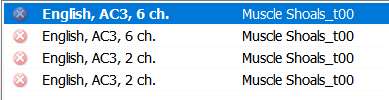
What can we say?
Re: How do i know which audio track is which
For the case i'm working on. Guesses aren't good enough. I need to know exactly.
VSO NL-BE Freelance Translator
Desktop: Project Phoenix
OS: Win 10 Pro x64 || MB: Asus Maximus VIII Formula || CPU: Intel Core i7 6700k || CPU Cooler: Corsair h100i v2 || RAM: 16GB Corsair Dominator Platinum ROG
GPU: Asus Strix GTX 1080 A Gaming || Case: CM Cosmos II || Sound: Logitech Z906 || Screen: Asus VG278HR
Boot SSD: Samsung 850 EVO || Int HDD 1&2: HGST Deskstar NAS 4TB || Int HDD 3: Seagate ST2000DM001 || Int HDD 4: Samsung F1 Spinpt. 1TB
Op. Dr. 1: LG BH16NS40 || Op. Dr. 2: LG BH10LS30 || Op. Dr. 3: LG GH20NS10 || Ext HDD 1&2: 2x WD MyBook 2TB || Ext HDD 3: Seagate ST320006
Desktop: Project Phoenix
OS: Win 10 Pro x64 || MB: Asus Maximus VIII Formula || CPU: Intel Core i7 6700k || CPU Cooler: Corsair h100i v2 || RAM: 16GB Corsair Dominator Platinum ROG
GPU: Asus Strix GTX 1080 A Gaming || Case: CM Cosmos II || Sound: Logitech Z906 || Screen: Asus VG278HR
Boot SSD: Samsung 850 EVO || Int HDD 1&2: HGST Deskstar NAS 4TB || Int HDD 3: Seagate ST2000DM001 || Int HDD 4: Samsung F1 Spinpt. 1TB
Op. Dr. 1: LG BH16NS40 || Op. Dr. 2: LG BH10LS30 || Op. Dr. 3: LG GH20NS10 || Ext HDD 1&2: 2x WD MyBook 2TB || Ext HDD 3: Seagate ST320006
Re: How do i know which audio track is which
From what I've seen, it's top to bottom. Meaning Track 1 in the source file is Track 1 when it's loaded into CXD.
If you have a means of playing the contents in some kind of software player that lists which track is which, like something like MPC-HC, I'd just load the source into that and check the Audio Tracks to see which is which. It's what I've done before in the past. So, if Track 1 is listed as the AC3 one, Track 1 in CXD will be the AC3 one as well.
If you have a means of playing the contents in some kind of software player that lists which track is which, like something like MPC-HC, I'd just load the source into that and check the Audio Tracks to see which is which. It's what I've done before in the past. So, if Track 1 is listed as the AC3 one, Track 1 in CXD will be the AC3 one as well.
Re: How do i know which audio track is which
Seen where? As you can clearly see from above, cx(h)d lists all tracks identical
VSO NL-BE Freelance Translator
Desktop: Project Phoenix
OS: Win 10 Pro x64 || MB: Asus Maximus VIII Formula || CPU: Intel Core i7 6700k || CPU Cooler: Corsair h100i v2 || RAM: 16GB Corsair Dominator Platinum ROG
GPU: Asus Strix GTX 1080 A Gaming || Case: CM Cosmos II || Sound: Logitech Z906 || Screen: Asus VG278HR
Boot SSD: Samsung 850 EVO || Int HDD 1&2: HGST Deskstar NAS 4TB || Int HDD 3: Seagate ST2000DM001 || Int HDD 4: Samsung F1 Spinpt. 1TB
Op. Dr. 1: LG BH16NS40 || Op. Dr. 2: LG BH10LS30 || Op. Dr. 3: LG GH20NS10 || Ext HDD 1&2: 2x WD MyBook 2TB || Ext HDD 3: Seagate ST320006
Desktop: Project Phoenix
OS: Win 10 Pro x64 || MB: Asus Maximus VIII Formula || CPU: Intel Core i7 6700k || CPU Cooler: Corsair h100i v2 || RAM: 16GB Corsair Dominator Platinum ROG
GPU: Asus Strix GTX 1080 A Gaming || Case: CM Cosmos II || Sound: Logitech Z906 || Screen: Asus VG278HR
Boot SSD: Samsung 850 EVO || Int HDD 1&2: HGST Deskstar NAS 4TB || Int HDD 3: Seagate ST2000DM001 || Int HDD 4: Samsung F1 Spinpt. 1TB
Op. Dr. 1: LG BH16NS40 || Op. Dr. 2: LG BH10LS30 || Op. Dr. 3: LG GH20NS10 || Ext HDD 1&2: 2x WD MyBook 2TB || Ext HDD 3: Seagate ST320006
Re: How do i know which audio track is which
By from what I've seen, I meant in terms of my using the application. I've never really paid attention to what CXD said in the past as it was not always reliable. I relied on the source material being played in MPC-HC. For instance, if Track 1 was Stereo, then Track 1 in CXD was the Stereo track. If Track 2 was a Mono track, then Track 2 was the Mono track in CXD.
Re: How do i know which audio track is which
With stereo vs 6ch it's easy to see. But as you can see in the above image, if they're all 6ch 5.1 audio, good luck identifying each track when they're all marked as 'english, 6ch, ac3'. Even the ones that are DTS-HD MA 6ch. Dts isn't ac3' (Dolby digital). DTS is DTS.
VSO NL-BE Freelance Translator
Desktop: Project Phoenix
OS: Win 10 Pro x64 || MB: Asus Maximus VIII Formula || CPU: Intel Core i7 6700k || CPU Cooler: Corsair h100i v2 || RAM: 16GB Corsair Dominator Platinum ROG
GPU: Asus Strix GTX 1080 A Gaming || Case: CM Cosmos II || Sound: Logitech Z906 || Screen: Asus VG278HR
Boot SSD: Samsung 850 EVO || Int HDD 1&2: HGST Deskstar NAS 4TB || Int HDD 3: Seagate ST2000DM001 || Int HDD 4: Samsung F1 Spinpt. 1TB
Op. Dr. 1: LG BH16NS40 || Op. Dr. 2: LG BH10LS30 || Op. Dr. 3: LG GH20NS10 || Ext HDD 1&2: 2x WD MyBook 2TB || Ext HDD 3: Seagate ST320006
Desktop: Project Phoenix
OS: Win 10 Pro x64 || MB: Asus Maximus VIII Formula || CPU: Intel Core i7 6700k || CPU Cooler: Corsair h100i v2 || RAM: 16GB Corsair Dominator Platinum ROG
GPU: Asus Strix GTX 1080 A Gaming || Case: CM Cosmos II || Sound: Logitech Z906 || Screen: Asus VG278HR
Boot SSD: Samsung 850 EVO || Int HDD 1&2: HGST Deskstar NAS 4TB || Int HDD 3: Seagate ST2000DM001 || Int HDD 4: Samsung F1 Spinpt. 1TB
Op. Dr. 1: LG BH16NS40 || Op. Dr. 2: LG BH10LS30 || Op. Dr. 3: LG GH20NS10 || Ext HDD 1&2: 2x WD MyBook 2TB || Ext HDD 3: Seagate ST320006
Re: How do i know which audio track is which
How are these tracks displayed in MPC-HC, if you use that? Does it list which track is which?
Re: How do i know which audio track is which
I don't use mpc. I can tell you that Mediainfo lists audio 1 as the actual ac3 track and audio 2 as the DTS-HD MA one. With their proper attributes.
VSO NL-BE Freelance Translator
Desktop: Project Phoenix
OS: Win 10 Pro x64 || MB: Asus Maximus VIII Formula || CPU: Intel Core i7 6700k || CPU Cooler: Corsair h100i v2 || RAM: 16GB Corsair Dominator Platinum ROG
GPU: Asus Strix GTX 1080 A Gaming || Case: CM Cosmos II || Sound: Logitech Z906 || Screen: Asus VG278HR
Boot SSD: Samsung 850 EVO || Int HDD 1&2: HGST Deskstar NAS 4TB || Int HDD 3: Seagate ST2000DM001 || Int HDD 4: Samsung F1 Spinpt. 1TB
Op. Dr. 1: LG BH16NS40 || Op. Dr. 2: LG BH10LS30 || Op. Dr. 3: LG GH20NS10 || Ext HDD 1&2: 2x WD MyBook 2TB || Ext HDD 3: Seagate ST320006
Desktop: Project Phoenix
OS: Win 10 Pro x64 || MB: Asus Maximus VIII Formula || CPU: Intel Core i7 6700k || CPU Cooler: Corsair h100i v2 || RAM: 16GB Corsair Dominator Platinum ROG
GPU: Asus Strix GTX 1080 A Gaming || Case: CM Cosmos II || Sound: Logitech Z906 || Screen: Asus VG278HR
Boot SSD: Samsung 850 EVO || Int HDD 1&2: HGST Deskstar NAS 4TB || Int HDD 3: Seagate ST2000DM001 || Int HDD 4: Samsung F1 Spinpt. 1TB
Op. Dr. 1: LG BH16NS40 || Op. Dr. 2: LG BH10LS30 || Op. Dr. 3: LG GH20NS10 || Ext HDD 1&2: 2x WD MyBook 2TB || Ext HDD 3: Seagate ST320006
Re: How do i know which audio track is which
While I can't see of a way to make absolutely sure CXD has imported the tracks in the same order, I've never seen CXD import tracks in the wrong order in all my years of using the application. So, the track order should match in CXD with MediaInfo.