A new Video Converter beta version (1.1.0.23) is out!
Moderators: Maggie, ckhouston, JJ, Phil, alexia, Forum admin
- arquezvall2004
- Posts: 412
- Joined: Sun Nov 30, 2008 7:38 pm
- Location: Nicaragua, Granada.
Re: A new Video Converter beta version (1.1.0.3) is out!
This configuration 3GP format is valid for all phones:
Up in the program aTube Catcher format remains to 3GP multimedia files:
Saludos.
Up in the program aTube Catcher format remains to 3GP multimedia files:
Saludos.
- arquezvall2004
- Posts: 412
- Joined: Sun Nov 30, 2008 7:38 pm
- Location: Nicaragua, Granada.
Re: A new Video Converter beta version (1.1.0.3) is out!
Add the option of image adjustment: Brightness and Contrast in the VSO VIDEO CONVERTER, as does the Convertxtodvd.
- arquezvall2004
- Posts: 412
- Joined: Sun Nov 30, 2008 7:38 pm
- Location: Nicaragua, Granada.
Re: A new Video Converter beta version (1.1.0.3) is out!
3GP is a container format used by mobile phones to store multimedia information (audio and video). This file format, created by 3GPP (3rd Generation Partnership Project), is a simplified version of "ISO 14496-1 Media Format" which is similar to Quicktime format. 3GP stores video as MPEG-4 or H.263. The audio is stored in the formats AMR-NB or AAC-LC.
http://en.wikipedia.org/wiki/3GP_and_3G2
http://es.wikipedia.org/wiki/3GP
http://en.wikipedia.org/wiki/3GP_and_3G2
http://es.wikipedia.org/wiki/3GP
- arquezvall2004
- Posts: 412
- Joined: Sun Nov 30, 2008 7:38 pm
- Location: Nicaragua, Granada.
Re: A new Video Converter beta version (1.1.0.3) is out!
The VSO VIDEO CONVERTER is really fast when converting from one format to another, but the final files are EXTREMELY large.
360.55 MB FLV Movie weight. VSO VIDEO CONVERTER 9 minutes. Transforming. File Weight: 1.3 GB. FORMAT FACTORY 23 minutes. Transforming. 691 MB. Why the difference?
360.55 MB FLV Movie weight. VSO VIDEO CONVERTER 9 minutes. Transforming. File Weight: 1.3 GB. FORMAT FACTORY 23 minutes. Transforming. 691 MB. Why the difference?
Re: A new Video Converter beta version (1.1.0.3) is out!
Hello arquezvall2004,
- I will add some 3GP output formats in format selector component (with major output resolution)
- 3GP format can old AAC audio stream without problem, AMR is not essential.
The only one thing required is that the AAC stream must be in Low Complexity format but this option is not (yet) published in custom profile editor.
- I will fix the view mode selection problem
- "open output folder" option will be enabled by default
- you can change brightness/contrast/gamma... by using the video editor part:
* double click on the video item in tree to open the video editor.
* click on the video track to open the video track properties editor
* select the image correction tab then change that you want, you will see the result directly in preview
- If you want to reduce the output file size, you need to reduce the video bitrate used.
* Open the video editor, click on the video track then select the quality advisor tab.
* Reduce the video bitrate to reach the output file size you want
Regards,
- I will add some 3GP output formats in format selector component (with major output resolution)
- 3GP format can old AAC audio stream without problem, AMR is not essential.
The only one thing required is that the AAC stream must be in Low Complexity format but this option is not (yet) published in custom profile editor.
- I will fix the view mode selection problem
- "open output folder" option will be enabled by default
- you can change brightness/contrast/gamma... by using the video editor part:
* double click on the video item in tree to open the video editor.
* click on the video track to open the video track properties editor
* select the image correction tab then change that you want, you will see the result directly in preview
- If you want to reduce the output file size, you need to reduce the video bitrate used.
* Open the video editor, click on the video track then select the quality advisor tab.
* Reduce the video bitrate to reach the output file size you want
Regards,
Re: A new Video Converter beta version (1.1.0.5) is out!
Hi, Cedric
Under user defined settings for the file or files you have added you can pad but cannot crop is it possible to be able to add a crop adjustment as well into the program please just like CX2D5.
In addition, if you set a custom profile using audio Mp3 codec under the channel bit rate settings considering 16 bit rates the top setting listed is odd displays 120Kbs believe it should be 112 Kbs the created project using that setting showed a 224 Kbs stereo audio.
believe it should be 112 Kbs the created project using that setting showed a 224 Kbs stereo audio.
The top setting min IMO should be at least 128 Kbs
Cheers
Under user defined settings for the file or files you have added you can pad but cannot crop is it possible to be able to add a crop adjustment as well into the program please just like CX2D5.
In addition, if you set a custom profile using audio Mp3 codec under the channel bit rate settings considering 16 bit rates the top setting listed is odd displays 120Kbs
The top setting min IMO should be at least 128 Kbs
Cheers
Budda [sic]
VSO Gold Member
From Down Under
My All-rounder Rig
CPU: I7-2600K @ 4.6 GHZ
Cooler: Antec H2O 920 Liquid Cooler
GPU: Asus GTX660Ti 2Gig OC Edition
RAM: Corsair 16 Gig DDR3 1866
C Drive: 240 Gig Corsair GT SSD Sata 3
HDD: 11TB
PSU: ThermalTake 875 Watt 80 Plus
Network & BU Thecus N5550
VSO Gold Member
From Down Under
My All-rounder Rig
CPU: I7-2600K @ 4.6 GHZ
Cooler: Antec H2O 920 Liquid Cooler
GPU: Asus GTX660Ti 2Gig OC Edition
RAM: Corsair 16 Gig DDR3 1866
C Drive: 240 Gig Corsair GT SSD Sata 3
HDD: 11TB
PSU: ThermalTake 875 Watt 80 Plus
Network & BU Thecus N5550
- arquezvall2004
- Posts: 412
- Joined: Sun Nov 30, 2008 7:38 pm
- Location: Nicaragua, Granada.
Re: A new Video Converter beta version (1.1.0.5) is out!
When you start CONVERTER 1.1.0.5 VSO flashes 3 times.
- arquezvall2004
- Posts: 412
- Joined: Sun Nov 30, 2008 7:38 pm
- Location: Nicaragua, Granada.
Re: A new Video Converter beta version (1.1.0.5) is out!
The VSO Converter 1.1.0.5 makes the files bigger.
Source File 292 MB. CONVERTER VSO performed at 707 MB.
You can not configure or customize the FPS to 15, the minimum is 24 FPS.
Less FPS, smaller size of the finished project and also less conversion time.
VSO CONVERTER 3GP conversion performed in 20 minutes, Format Factory we perform in six minutes.
Source File 292 MB. CONVERTER VSO performed at 707 MB.
You can not configure or customize the FPS to 15, the minimum is 24 FPS.
Less FPS, smaller size of the finished project and also less conversion time.
VSO CONVERTER 3GP conversion performed in 20 minutes, Format Factory we perform in six minutes.
- arquezvall2004
- Posts: 412
- Joined: Sun Nov 30, 2008 7:38 pm
- Location: Nicaragua, Granada.
- arquezvall2004
- Posts: 412
- Joined: Sun Nov 30, 2008 7:38 pm
- Location: Nicaragua, Granada.
Re: A new Video Converter beta version (1.1.0.5) is out!
The VSO is EXTREMELY fast becoming one format to another while preserving the size of the source file, it is also extremely slow, when switching the output dimensions, or the resulting file.
- arquezvall2004
- Posts: 412
- Joined: Sun Nov 30, 2008 7:38 pm
- Location: Nicaragua, Granada.
Re: A new Video Converter beta version (1.1.0.5) is out!
It can be: That the VSO CONVERTER is a video encoder and NOT a video compressor and for that reason the resulting file is extremely large.
????????????????????????????????????????????????????????????????????????????????
????????????????????????????????????????????????????????????????????????????????
Re: A new Video Converter beta version (1.1.0.5) is out!
Hi, Cedric
With V1.0.0.5 have created custom profile of AVI container with the Xvid codec and saved but after conversion used media info which showed that that the codec used for conversion was Mp4 visual not Xvid
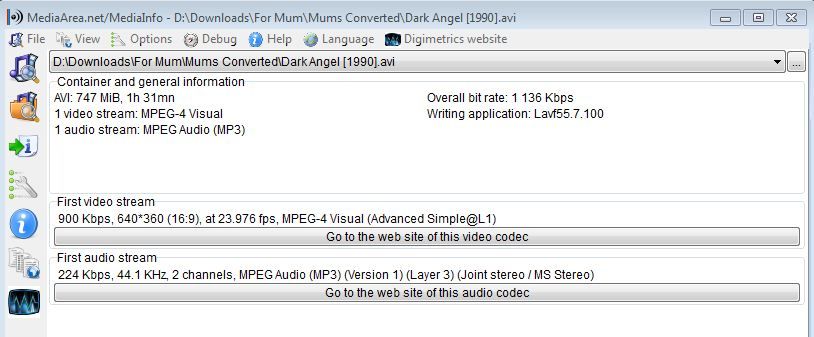
when I checked that saved profiles settings the Xvid codec has been replaced with the Mp4 codec.
So have deleted that profile and created another one again with the exact same settings after saving went back into the settings of that profile before starting the conversion and once again the Xvid codec has been replaced by the Mp4 codec
So this time used the programs generic AVI/ Xvid for a conversion and this time Xvid has been used converting the video that have used for the test.
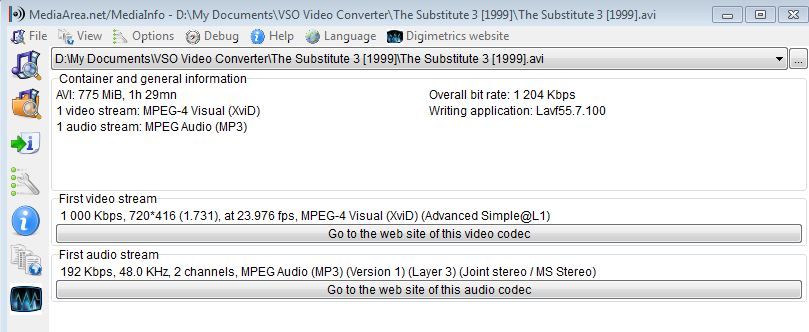
Mp4 Visual Xvid
Xvid
With V1.0.0.5 have created custom profile of AVI container with the Xvid codec and saved but after conversion used media info which showed that that the codec used for conversion was Mp4 visual not Xvid
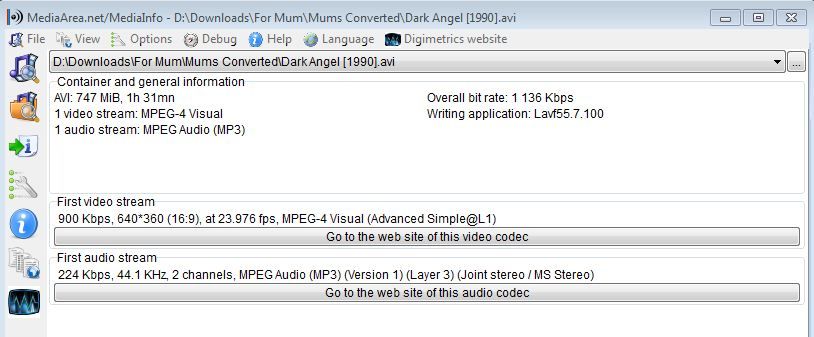
when I checked that saved profiles settings the Xvid codec has been replaced with the Mp4 codec.
So have deleted that profile and created another one again with the exact same settings after saving went back into the settings of that profile before starting the conversion and once again the Xvid codec has been replaced by the Mp4 codec
So this time used the programs generic AVI/ Xvid for a conversion and this time Xvid has been used converting the video that have used for the test.
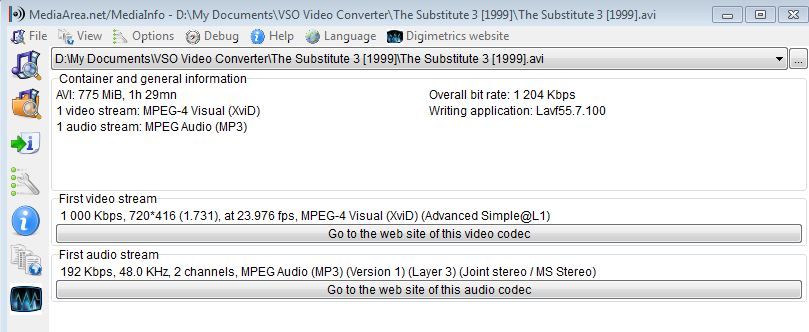
Mp4 Visual
Budda [sic]
VSO Gold Member
From Down Under
My All-rounder Rig
CPU: I7-2600K @ 4.6 GHZ
Cooler: Antec H2O 920 Liquid Cooler
GPU: Asus GTX660Ti 2Gig OC Edition
RAM: Corsair 16 Gig DDR3 1866
C Drive: 240 Gig Corsair GT SSD Sata 3
HDD: 11TB
PSU: ThermalTake 875 Watt 80 Plus
Network & BU Thecus N5550
VSO Gold Member
From Down Under
My All-rounder Rig
CPU: I7-2600K @ 4.6 GHZ
Cooler: Antec H2O 920 Liquid Cooler
GPU: Asus GTX660Ti 2Gig OC Edition
RAM: Corsair 16 Gig DDR3 1866
C Drive: 240 Gig Corsair GT SSD Sata 3
HDD: 11TB
PSU: ThermalTake 875 Watt 80 Plus
Network & BU Thecus N5550
Re: A new Video Converter beta version (1.1.0.6) is out!
Hi, Cedric
Installed V1.1.0.6 now when you try to create profile and save error message "list index out of bounds 5" and the profile is not there but close and relaunch the program and the profile you tried to create is now in the list.
In addition, the audio is distorded on finished conversion no matter what profile is used.
Went back to version 1.1.0.4 and now can save profile without error message and same video used in V1.1.0.6 conversion gave dist audio is now fine with V1.1.0.4 conversion.
Installed V1.1.0.6 now when you try to create profile and save error message "list index out of bounds 5" and the profile is not there but close and relaunch the program and the profile you tried to create is now in the list.
In addition, the audio is distorded on finished conversion no matter what profile is used.
Went back to version 1.1.0.4 and now can save profile without error message and same video used in V1.1.0.6 conversion gave dist audio is now fine with V1.1.0.4 conversion.
Budda [sic]
VSO Gold Member
From Down Under
My All-rounder Rig
CPU: I7-2600K @ 4.6 GHZ
Cooler: Antec H2O 920 Liquid Cooler
GPU: Asus GTX660Ti 2Gig OC Edition
RAM: Corsair 16 Gig DDR3 1866
C Drive: 240 Gig Corsair GT SSD Sata 3
HDD: 11TB
PSU: ThermalTake 875 Watt 80 Plus
Network & BU Thecus N5550
VSO Gold Member
From Down Under
My All-rounder Rig
CPU: I7-2600K @ 4.6 GHZ
Cooler: Antec H2O 920 Liquid Cooler
GPU: Asus GTX660Ti 2Gig OC Edition
RAM: Corsair 16 Gig DDR3 1866
C Drive: 240 Gig Corsair GT SSD Sata 3
HDD: 11TB
PSU: ThermalTake 875 Watt 80 Plus
Network & BU Thecus N5550
Re: A new Video Converter beta version (1.1.0.7) is out!
Hello Budda,
Please try 1.0.0.7...
Regards,
Please try 1.0.0.7...
Regards,
Re: A new Video Converter beta version (1.1.0.7) is out!
This version wont load because fast debug mode is missing from my computer, but all the other versions work fine. Tried reinstalling but no help, the other versions all load fine.
Re: A new Video Converter beta version (1.1.0.7) is out!
Developer made an error and released debug version instead of user version.
Fix should come quite soon, there is no need for that dll on normal system.
Fix should come quite soon, there is no need for that dll on normal system.
-------------------------------------------------------
http://www.click2give4free.com/val.php?v=739
This link is just for spammers, don't click!
http://www.click2give4free.com/val.php?v=739
This link is just for spammers, don't click!
Re: A new Video Converter beta version (1.1.0.7) is out!
Hello,
Like said JJ, the developer made an error and released this version too quickly...
The installer has been updated and rebuilt, please redownload it then install.
Regards,
Like said JJ, the developer made an error and released this version too quickly...
The installer has been updated and rebuilt, please redownload it then install.
Regards,
Re: A new Video Converter beta version (1.1.0.7) is out!
Hi, JJ
Is Cedric replacing the VSO 1.0.0.7.exe debug in the download installer for V1.0.0.7 or will have to wait for V1.0.0.8.
As the new version was advised today and if the debug exe is being replaced in the installer for V1.0.0.7 then when is shortly wait a couple of days or Ok to download now.
wait a couple of days or Ok to download now.
Cheers
Is Cedric replacing the VSO 1.0.0.7.exe debug in the download installer for V1.0.0.7 or will have to wait for V1.0.0.8.
As the new version was advised today and if the debug exe is being replaced in the installer for V1.0.0.7 then when is shortly
Cheers
Budda [sic]
VSO Gold Member
From Down Under
My All-rounder Rig
CPU: I7-2600K @ 4.6 GHZ
Cooler: Antec H2O 920 Liquid Cooler
GPU: Asus GTX660Ti 2Gig OC Edition
RAM: Corsair 16 Gig DDR3 1866
C Drive: 240 Gig Corsair GT SSD Sata 3
HDD: 11TB
PSU: ThermalTake 875 Watt 80 Plus
Network & BU Thecus N5550
VSO Gold Member
From Down Under
My All-rounder Rig
CPU: I7-2600K @ 4.6 GHZ
Cooler: Antec H2O 920 Liquid Cooler
GPU: Asus GTX660Ti 2Gig OC Edition
RAM: Corsair 16 Gig DDR3 1866
C Drive: 240 Gig Corsair GT SSD Sata 3
HDD: 11TB
PSU: ThermalTake 875 Watt 80 Plus
Network & BU Thecus N5550
Re: A new Video Converter beta version (1.1.0.7) is out!
You can download then install it now...
Regards,
Regards,