Latest beta version - 1.5.0.0
Moderators: Maggie, ckhouston, JJ, Phil, alexia, Forum admin
Re: Latest beta version - 1.4.0.15
bugs entered, those that I could reproduce and a couple more about profile editor not saving settings.
thanks for your feedback
thanks for your feedback
Re: Latest beta version - 1.4.0.16
FYI new beta posted 1.4.0.16
Re: Latest beta version - 1.4.0.16
'Video Aspect Ratio' selector is still disabled in Custom Profile. Worked in v1.4.0.14.
Presets in the Custom Profile H264 options, Veryfast - Veryslow make the output video stutter. Only Ultrafast and Superfast work. But I don't use any presets as it makes the output quality look horrible.
Presets in the Custom Profile H264 options, Veryfast - Veryslow make the output video stutter. Only Ultrafast and Superfast work. But I don't use any presets as it makes the output quality look horrible.
Re: Latest beta version - 1.4.0.16
It is not looking bad to me, can you help me reproduce?cribber wrote:Presets in the Custom Profile H264 options, Veryfast - Veryslow make the output video stutter. Only Ultrafast and Superfast work. But I don't use any presets as it makes the output quality look horrible.
using preset "none" or "veryfast"
both conversions were done in 8 minutes for me, both output and both outputs have the same size
:crash_log='C:\ProgramData\VSO\VSO Video Converter\1\Log\VSO Video Converter 1_crashlog_.20140904.155710.113.log'
:library=false
:app_name=vsoVideoConverter.exe
:app_version=1.4.0.16
:most_recent=first
:event_header='{time} {type}'
:LongDateFormat=yyyy"-"mm"-"dd
:ShortDateFormat=dd mmm
:LongTimeFormat=hh":"nn":"ss"."zzz
:ShortTimeFormat=hh":"nn":"ss
:status=started
:group_indent=4
16:33:28.933 Info Total converted files size: 87,6 Mb.
16:25:03.757 Info No size limit. Use of quality factor: VSO default
16:25:03.755 Info Number of core(s) used for encoding : 4
16:25:03.754 Info Number of core(s) used for decoding : 4
16:25:03.752 Info [ ] Use 2 pass encoding
16:25:03.751 Info [ ] Use best video quality settings
16:25:03.750 Info [ ] Use hardware encoding (if possible)
16:25:03.748 Info [ ] Use hardware decoding (if possible)
16:25:03.747 Info Max simultaneous conversions: 4
16:25:03.747 Group Advanced encoding options
16:33:28.889 Info video #1 - Processed video frames: 1967 (1965 frames encoded, 0 frames dropped, 0 frames duplicated)
16:25:03.845 ------------ +--> [audio #2 - aac audio, 48000Hz, 5.1 Ch., 448 Kbps [un]]
+-[audio ac3 main audio 6 Ch., 48000 Hz, 448 Kbps]
+--> [video #1 - h264 video, 1920x1080, yuv420p, 16x9, 24,00Fps, 8640 Kbps [un]]
+-[video mpeg4 1920x1080 16:9 yuv420p, 24,00 fps, 0 Kbps]
Cut section 0 from 0:01:21 to 0:09:56
Output file: C:\Users\Claire\Documents\VSO Video Converter\big_buck_bunny no preset\big_buck_bunny.mkv
Input file: \\coincoin\intranet\claire\Videos\Favorite movie\big_buck_bunny.avi
Video filters used:
- Output pixel format: YUV420P
- DeInterlace filter: FFmpeg
- Scale filter: linear (vso). Fit method: letterbox (Padding: top: 0, bottom: 0, left: 0, right: 0. Cropping: top: 0, bottom: 0, left: 0, right: 0)
16:25:03.669 Group ******************** big_buck_bunny -> big_buck_bunny.mkv ********************|GK_TITLESET|
16:25:03.598 Group Conversion to "Custom profiles presets" started at 16:25:03: 1 sequence(s) to encode|GK_CONVERT_SESSION|
16:11:34.767 Info Total converted files size: 87,6 Mb.
16:03:26.762 Info No size limit. Use of quality factor: VSO default
16:03:26.761 Info Number of core(s) used for encoding : 4
16:03:26.760 Info Number of core(s) used for decoding : 4
16:03:26.759 Info [ ] Use 2 pass encoding
16:03:26.758 Info [ ] Use best video quality settings
16:03:26.757 Info [ ] Use hardware encoding (if possible)
16:03:26.756 Info [ ] Use hardware decoding (if possible)
16:03:26.755 Info Max simultaneous conversions: 4
16:03:26.755 Group Advanced encoding options
16:11:34.757 Info video #1 - Processed video frames: 1967 (1965 frames encoded, 0 frames dropped, 0 frames duplicated)
16:03:26.850 ------------ +--> [audio #2 - aac audio, 48000Hz, 5.1 Ch., 448 Kbps [un]]
+-[audio ac3 main audio 6 Ch., 48000 Hz, 448 Kbps]
+--> [video #1 - h264 video, 1920x1080, yuv420p, 16x9, 24,00Fps, 8640 Kbps [un]]
+-[video mpeg4 1920x1080 16:9 yuv420p, 24,00 fps, 0 Kbps]
Cut section 0 from 0:01:21 to 0:09:56
Output file: C:\Users\Claire\Documents\VSO Video Converter\big_buck_bunny\big_buck_bunny.mkv
Input file: \\coincoin\intranet\claire\Videos\Favorite movie\big_buck_bunny.avi
Video filters used:
- Output pixel format: YUV420P
- DeInterlace filter: FFmpeg
- Scale filter: linear (vso). Fit method: letterbox (Padding: top: 0, bottom: 0, left: 0, right: 0. Cropping: top: 0, bottom: 0, left: 0, right: 0)
16:03:26.675 Group ******************** big_buck_bunny -> big_buck_bunny.mkv ********************|GK_TITLESET|
Re: Latest beta version - 1.4.0.16
O.K. I did some quick tests and it happens when you have (old workaround) CUDA enabled.Claire wrote:It is not looking bad to me, can you help me reproduce?cribber wrote:Presets in the Custom Profile H264 options, Veryfast - Veryslow make the output video stutter. Only Ultrafast and Superfast work. But I don't use any presets as it makes the output quality look horrible.
using preset "none" or "veryfast"
both conversions were done in 8 minutes for me, both output and both outputs have the same size
Re: Latest beta version - 1.4.0.16
Has this been noted ? I just tried v1.4.0.17 and it still doesn't work, hasn't worked for the last 3 Betas. Which means for example, that you can no longer convert to a resolution of 720x576 (DVD Resolution) and add a 16:9 tag so it stretches it to widescreen.cribber wrote:'Video Aspect Ratio' selector is still disabled in Custom Profile. Worked in v1.4.0.14.
Thanks.
Re: Latest beta version - 1.4.0.17
Re Above comment I also have noticed this bug Cribber had already made mention of this & other issues before and here is what Cribber means for a profile setting.
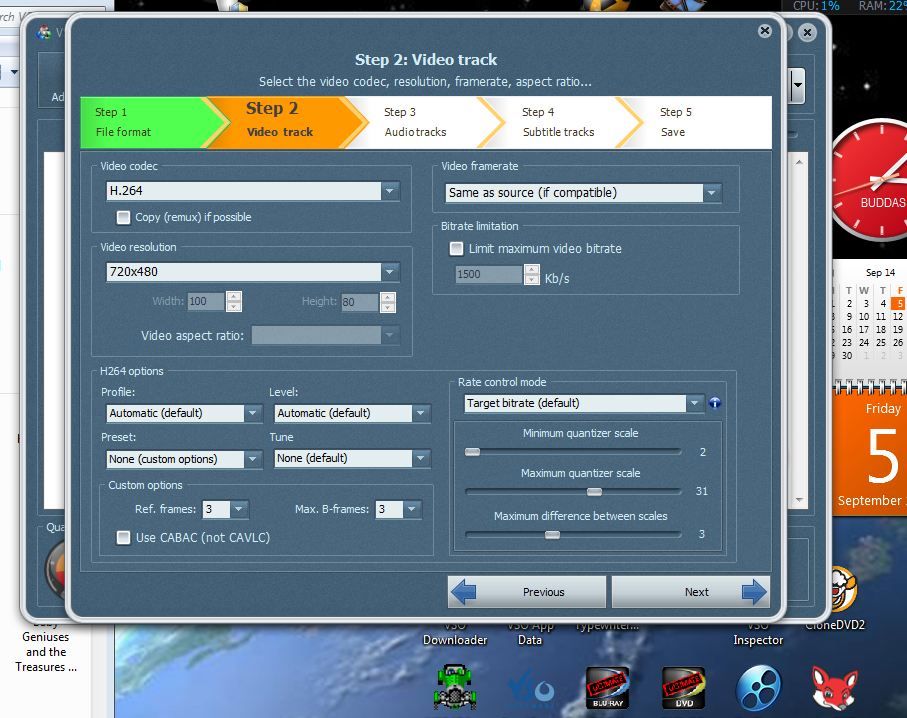
But I noticed the aspect ratio is available for the below profile setting.
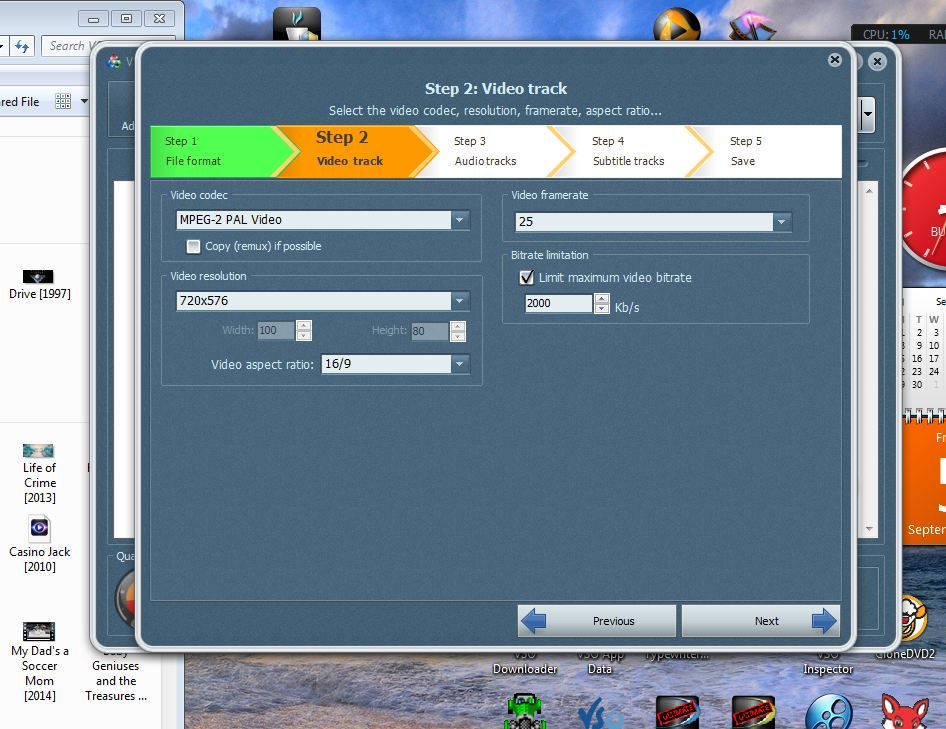
 Remember a picture helps to explain and convey your meaning better than words.
Remember a picture helps to explain and convey your meaning better than words. 
Cheers
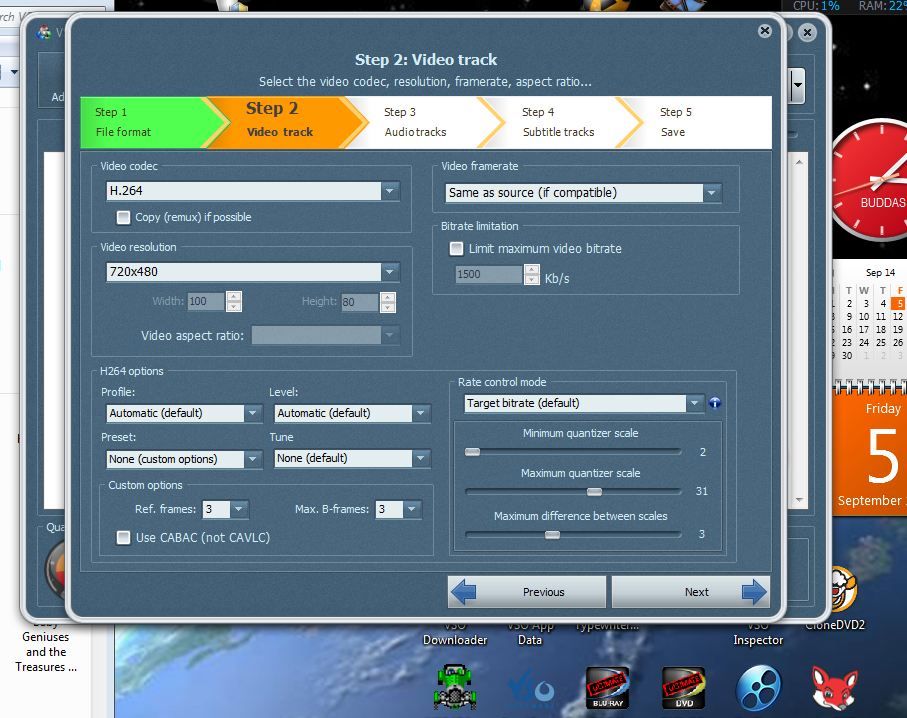
But I noticed the aspect ratio is available for the below profile setting.
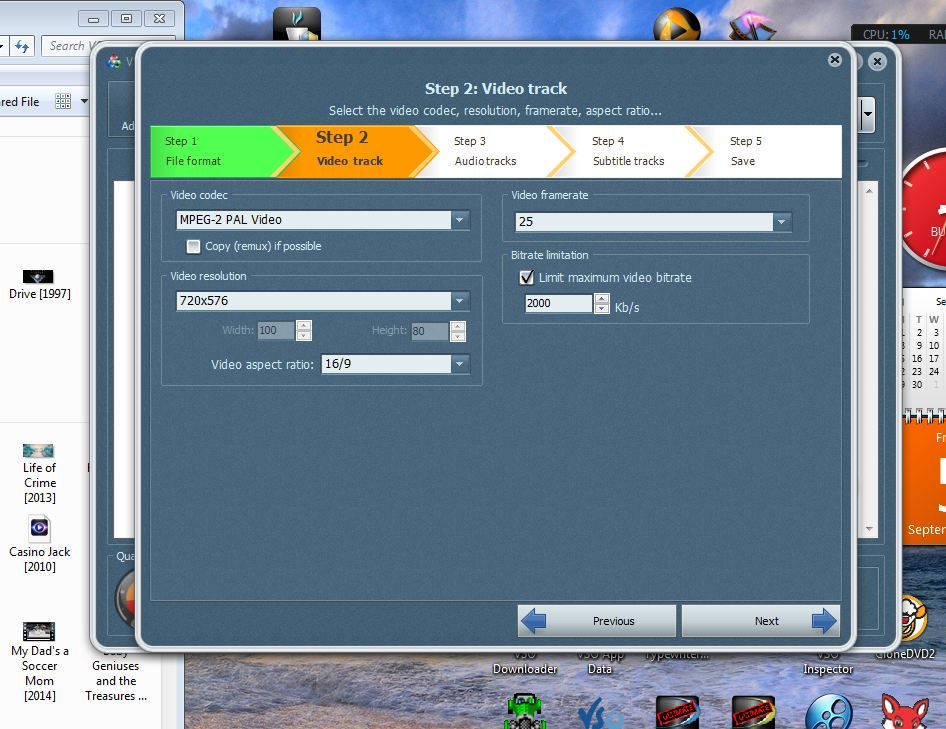
Cheers
Budda [sic]
VSO Gold Member
From Down Under
My All-rounder Rig
CPU: I7-2600K @ 4.6 GHZ
Cooler: Antec H2O 920 Liquid Cooler
GPU: Asus GTX660Ti 2Gig OC Edition
RAM: Corsair 16 Gig DDR3 1866
C Drive: 240 Gig Corsair GT SSD Sata 3
HDD: 11TB
PSU: ThermalTake 875 Watt 80 Plus
Network & BU Thecus N5550
VSO Gold Member
From Down Under
My All-rounder Rig
CPU: I7-2600K @ 4.6 GHZ
Cooler: Antec H2O 920 Liquid Cooler
GPU: Asus GTX660Ti 2Gig OC Edition
RAM: Corsair 16 Gig DDR3 1866
C Drive: 240 Gig Corsair GT SSD Sata 3
HDD: 11TB
PSU: ThermalTake 875 Watt 80 Plus
Network & BU Thecus N5550
Re: Latest beta version - 1.4.0.16
Yes and I didn't mention it as I thought it would have been corrected already, sorry it hasn't been yetcribber wrote:Has this been noted ? I just tried v1.4.0.17 and it still doesn't work, hasn't worked for the last 3 Betas. Which means for example, that you can no longer convert to a resolution of 720x576 (DVD Resolution) and add a 16:9 tag so it stretches it to widescreen.cribber wrote:'Video Aspect Ratio' selector is still disabled in Custom Profile. Worked in v1.4.0.14.
Thanks.
http://bugs.vso-software.fr/view.php?id=8422
Re: Latest beta version - 1.4.0.19
In the MKV Custom Profile, you have the option of limiting the max bitrate. It seems the maximum is 20,000 Kb/s.
My TV's max bitrate is 24,000 Kb/s. I can't enter this and if I delete all the numbers in the box it crashes.
Just thought i'd let you know.
My TV's max bitrate is 24,000 Kb/s. I can't enter this and if I delete all the numbers in the box it crashes.
Just thought i'd let you know.
Re: Latest beta version - 1.4.0.19
Do all of the presets work properly ?
I converted a file with 'No Preset', 'Veryfast' and 'Medium' and they all had the same filesize, bitrate and MediaInfo ? (And took the same amount of time to convert).
I also tried the 'Veryslow' preset but it said it was going to take several hours so I clicked 'Cancel' but it had trouble cancelling.
I converted a file with 'No Preset', 'Veryfast' and 'Medium' and they all had the same filesize, bitrate and MediaInfo ? (And took the same amount of time to convert).
I also tried the 'Veryslow' preset but it said it was going to take several hours so I clicked 'Cancel' but it had trouble cancelling.
Re: Latest beta version - 1.4.0.19
Please, precise if you use CUDA encoder for your tests...
Is it the same result using software H264 encoder?
Will change max bitrate range for next version.
Regards,
Is it the same result using software H264 encoder?
Will change max bitrate range for next version.
Regards,
Re: Latest beta version - 1.4.0.19
The tests I did above are with CUDA.
I tried software mode in VSO and they seemed to be different bitrates so that means CUDA doesn't work correctly.
When using NO GPU acceleration in VSO it encodes at 1 fps !! I tried Handrake with the same clip and settings and I get 19 fps.
Also, the software encodes MediaInfo says 4 reference frames (which is what I set it to) but with CUDA it says 2 reference frames (no matter what I set it to). Maybe CUDA is ignoring all Advanced settings ?
P.S. I don't know much about these advanced settings but is there any reason that the 'Motion Estimation Method' doesn't save on 'epzs' ?
I tried software mode in VSO and they seemed to be different bitrates so that means CUDA doesn't work correctly.
When using NO GPU acceleration in VSO it encodes at 1 fps !! I tried Handrake with the same clip and settings and I get 19 fps.
Also, the software encodes MediaInfo says 4 reference frames (which is what I set it to) but with CUDA it says 2 reference frames (no matter what I set it to). Maybe CUDA is ignoring all Advanced settings ?
P.S. I don't know much about these advanced settings but is there any reason that the 'Motion Estimation Method' doesn't save on 'epzs' ?
Re: Latest beta version - 1.4.0.20
New beta version posted...
regards,
regards,
Re: Latest beta version - 1.4.0.21
Just a few questions and answers please if you will. I used the same clip (the Birds clip 1080p) and CRF 20 High 4.1 on all the following.
1) I only get about 1 fps when encoding using software only. Handbrake gives me 19 fps on same clip/settings (veryfast High 4.1).
2) When using any Profile preset from Veryfast to Slower on CUDA, I still cannot see any difference in the encoded specs. I tried Veryfast and Faster using software (at 1 fps !!) and can see the difference in encoded specs (the filesize is nearly double the CUDA encode).
3) Is 2 reference frames the Maximum and default when using CUDA ? I get 4 reference frames when using software encoding (Which is what I have it set at). If this is the case then you could disable all options that can't be used when GPU acceleration is used.
4) When opening VSO it defaults on the Mpeg2 output format and I have 2 custom profiles in the list. 5) I can't test the above again on this version (1.4.0.21) because VSO crashes when opening a clip on Custom Profile (and maybe other profiles too).
6) Is any of this because i'm using a NVENC compatible graphics card on this old workaround CUDA method ?
1) I only get about 1 fps when encoding using software only. Handbrake gives me 19 fps on same clip/settings (veryfast High 4.1).
2) When using any Profile preset from Veryfast to Slower on CUDA, I still cannot see any difference in the encoded specs. I tried Veryfast and Faster using software (at 1 fps !!) and can see the difference in encoded specs (the filesize is nearly double the CUDA encode).
3) Is 2 reference frames the Maximum and default when using CUDA ? I get 4 reference frames when using software encoding (Which is what I have it set at). If this is the case then you could disable all options that can't be used when GPU acceleration is used.
4) When opening VSO it defaults on the Mpeg2 output format and I have 2 custom profiles in the list. 5) I can't test the above again on this version (1.4.0.21) because VSO crashes when opening a clip on Custom Profile (and maybe other profiles too).
6) Is any of this because i'm using a NVENC compatible graphics card on this old workaround CUDA method ?
-
eon_designs
- Posts: 70
- Joined: Sat Jun 19, 2010 12:06 pm
Re: Latest beta version - 1.4.0.21
After installing I now have 2 entries for custom profiles in the output format pull down list. If I create a new profile, or select an existing one then I get an access violation error message when either trying to load a DVD/Bluray iso or do an encoding. Exactly the same as Cribber has posted 
Re: Latest beta version - 1.4.0.22
Just a few questions and answers please if you will. I used the same clip (the Birds clip 1080p) and CRF 20 High 4.1 on all the following.
1) I only get about 1 fps when encoding using software only. Handbrake gives me 19 fps on same clip/settings (veryfast High 4.1).
2) I now get the following when trying to convert using Constant Rate Factor and CUDA. 3) When using any Profile preset from Veryfast to Slower on CUDA (CRF or CQ), I still cannot see any difference in the encoded specs. I tried Veryfast and Faster using software (at 1 fps !!) and can see the difference in encoded specs (the filesize is nearly double the CUDA encode).
4) Is 2 reference frames the Maximum and default when using CUDA ? I get 4 reference frames when using software encoding (Which is what I have it set at). If this is the case then you could disable all options that can't be used when GPU acceleration is used.
5) Is any of this because i'm using a NVENC compatible graphics card on this old workaround CUDA method ?
What is happening with this converter ?
1) I only get about 1 fps when encoding using software only. Handbrake gives me 19 fps on same clip/settings (veryfast High 4.1).
2) I now get the following when trying to convert using Constant Rate Factor and CUDA. 3) When using any Profile preset from Veryfast to Slower on CUDA (CRF or CQ), I still cannot see any difference in the encoded specs. I tried Veryfast and Faster using software (at 1 fps !!) and can see the difference in encoded specs (the filesize is nearly double the CUDA encode).
4) Is 2 reference frames the Maximum and default when using CUDA ? I get 4 reference frames when using software encoding (Which is what I have it set at). If this is the case then you could disable all options that can't be used when GPU acceleration is used.
5) Is any of this because i'm using a NVENC compatible graphics card on this old workaround CUDA method ?
What is happening with this converter ?
Re: Latest beta version - 1.4.0.22
Hello cribber,
"1) I only get about 1 fps when encoding using software only. Handbrake gives me 19 fps on same clip/settings (veryfast High 4.1)"
Please can you post your log file about this conversion?
"2) I now get the following when trying to convert using Constant Rate Factor and CUDA."
Please send you log file and your custom profile.
"3) When using any Profile preset from Veryfast to Slower on CUDA (CRF or CQ), I still cannot see any difference in the encoded specs"
I can't reproduce with last beta version. Do you used the last available (1.4.0.22)?
"4) Is 2 reference frames the Maximum and default when using CUDA ?"
I can confirm that Ref frames setting is not taken in account when using CUDA.
Will check today if I change that.
"5) Is any of this because i'm using a NVENC compatible graphics card on this old workaround CUDA method ?"
No...
Regards,
"1) I only get about 1 fps when encoding using software only. Handbrake gives me 19 fps on same clip/settings (veryfast High 4.1)"
Please can you post your log file about this conversion?
"2) I now get the following when trying to convert using Constant Rate Factor and CUDA."
Please send you log file and your custom profile.
"3) When using any Profile preset from Veryfast to Slower on CUDA (CRF or CQ), I still cannot see any difference in the encoded specs"
I can't reproduce with last beta version. Do you used the last available (1.4.0.22)?
"4) Is 2 reference frames the Maximum and default when using CUDA ?"
I can confirm that Ref frames setting is not taken in account when using CUDA.
Will check today if I change that.
"5) Is any of this because i'm using a NVENC compatible graphics card on this old workaround CUDA method ?"
No...
Regards,
Re: Latest beta version - 1.4.0.22
1) I only get about 1 fps when encoding using software only. Handbrake gives me 19 fps on same clip/settings (veryfast High 4.1).
2) I seem to get the 'Failed with Hardware Encoding' error when it's set to High 4.0 and CUDA. 3) When using any Profile preset from Veryfast to Slower on CUDA (CRF or CQ), I still cannot see any difference in the encoded specs. Always using same clip (h264_1080p_hp_4.1_40mbps_birds.mkv)
VSO High 4.1 CRF 20 CUDA (max 30-40 fps)
veryfast (59.6mb, overall bitrate 21.9 Mbps)
slower (59.6mb, overall bitrate 21.9 Mbps)
VSO High 4.1 CRF 20 Software (max 1 fps)
veryfast (100mb, overall bitrate 36.8 Mbps)
slower (101mb, overall bitrate 37.1 Mbps)
Handbrake High 4.1 CRF 20 Constant Framerate
veryfast (103mb, overall bitrate 37.5 Mbps) (max 11-19 fps)
slower (104mb, overall bitrate 37.7 Mbps) (max 1-2 fps)
2) I seem to get the 'Failed with Hardware Encoding' error when it's set to High 4.0 and CUDA. 3) When using any Profile preset from Veryfast to Slower on CUDA (CRF or CQ), I still cannot see any difference in the encoded specs. Always using same clip (h264_1080p_hp_4.1_40mbps_birds.mkv)
VSO High 4.1 CRF 20 CUDA (max 30-40 fps)
veryfast (59.6mb, overall bitrate 21.9 Mbps)
slower (59.6mb, overall bitrate 21.9 Mbps)
VSO High 4.1 CRF 20 Software (max 1 fps)
veryfast (100mb, overall bitrate 36.8 Mbps)
slower (101mb, overall bitrate 37.1 Mbps)
Handbrake High 4.1 CRF 20 Constant Framerate
veryfast (103mb, overall bitrate 37.5 Mbps) (max 11-19 fps)
slower (104mb, overall bitrate 37.7 Mbps) (max 1-2 fps)
Re: Latest beta version - 1.4.0.22
Just thought you would want to know, but I installed the lasted stable version (.18) and there is no icon associated with the program on my install. Can you verify?
Re: Latest beta version - 1.5.0.0
new official version posted here http://www.vso-software.fr/products/vid ... verter.php