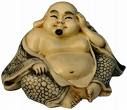Page 8 of 11
Re: A new Video Converter beta version (1.0.0.33) is out!
Posted: Fri Aug 30, 2013 9:44 am
by Coral
cedric wrote:(2) is fixed now, but I can't reproduce (1)...
Can you give me your settings?
My settings are the ones shown in the last screen shots. The one on the left.
Try with those settings and after saving (OK) try to open the profile again using the left (file) icon next to the red X.
Re: A new Video Converter beta version (1.0.0.33) is out!
Posted: Fri Aug 30, 2013 9:50 am
by cedric
Profile problem is fixed, I mean your output folder creation/project name settings
Re: A new Video Converter beta version (1.0.0.33) is out!
Posted: Fri Aug 30, 2013 9:53 am
by Coral
Have you fixed the actual uploaded version ?
Re: A new Video Converter beta version (1.0.0.33) is out!
Posted: Fri Aug 30, 2013 9:55 am
by cedric
No, only for the next one.
Re: A new Video Converter beta version (1.0.0.33) is out!
Posted: Fri Aug 30, 2013 9:57 am
by Coral
OK. Thanks.
Re: A new Video Converter beta version (1.0.0.33) is out!
Posted: Fri Aug 30, 2013 2:42 pm
by Budda_357
Hi, Guys
With version 27 the Cuda Hardware Encoder option now functions for my Geforce GTX 600 series card for the software

(couldn't confirm if card adapter used as log files were not being created until V32)
Code: Select all
:
01:30:00.874 ------------ *************vsovideoconverter.exe:2536 Log session stop after 16 minute(s) 53 second(s) 511 millisecond(s)*************
01:22:51.312 Info Total converted files size: 1.9 Gb.
01:08:48.030 Info mpeg2video: using hardware decoder adapter #0 - NVIDIA GeForce GTX 660 Ti, vendor 0x10DE (NVIDIA), device 0x1183, revision 161
01:08:47.948 Info [ ] Two pass encoding
01:22:51.304 ------------ *********File encoded successfully: expendables - Main feature.mp4 - expendables - Main feature - Generic video*********
01:22:51.304 Info video #1 - Processed video frames: 148890 (148901 frames encoded, 0 frames dropped, 11 frames duplicated)
01:08:48.037 ------------ +-> [audio #2 - aac audio, 48000Hz, 6 Ch., 576 Kbps [und]]
+-- [audio #2 - ac3 main audio, 48000 kHz, 6 Ch., 448 kbps [Unspecified]]
+-> [video #1 - h264_cuda video, 720x576, , 5x4, 25.00Fps, 2160 Kbps [und]]
+-- [video #1 - mpeg2video video, 720x576, 25.00Fps, YUV420P, 1.42 [Unspecified]]
************* expendables - Main feature -> expendables - Main feature.mp4 - MP4 - H264 *************
01:08:47.938 Group ******************** expendables - Main feature -> expendables - Main feature.mp4 ********************
Cheers
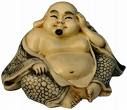
Re: A new Video Converter beta version (1.0.0.33) is out!
Posted: Fri Aug 30, 2013 9:37 pm
by Budda_357
Hi,
Cedric
It's great to get the latest beta release advice i.e. 1.0.0.33b but the latest offical download from
VSO web site is 1.1.0.0.
Usually the case is the forum releases are a few versions in front of the offical releases so does this mean 1.0.0.33b also represents 1.1.xx

before I install the update.
Re: A new Video Converter beta version (1.1.0.2) is out!
Posted: Wed Sep 04, 2013 9:17 am
by Coral
Hello Cedric,
Converter is now saving the profiles correctly. Thanks.
I have noticed that if the mouse pointer is moved inside the converter window, the vertical margin on the right (vertical scroll) is continuasly being overwritten. Also after conversion the movie thumbnails are not properly drawn untill I pass the mouse pointer over them.
OS.: WinXP Pro, Graphics Card: ATI All-In-Wonder, Radeon 9600
Re: A new Video Converter beta version (1.1.0.3) is out!
Posted: Wed Sep 04, 2013 9:53 am
by cedric
Fixed in last 1.1.0.3 beta version...
Thanks.
Re: A new Video Converter beta version (1.1.0.3) is out!
Posted: Wed Sep 04, 2013 12:06 pm
by Coral
Hello Cedric,
OK, Here's another one for you !
The Remove selection button remains greyed out after conversion, with a single clip.
Re: A new Video Converter beta version (1.1.0.3) is out!
Posted: Wed Sep 04, 2013 12:18 pm
by cedric
Not really a bug I think.
All items are set to unselected before starting the conversion.
You just need to reselect the item you want to delete.
The problem I seen when trying to reproduce your problem is the remove selection STAY enabled when converting (and you can delete a converting item...).
Regards,
Re: A new Video Converter beta version (1.1.0.3) is out!
Posted: Wed Sep 04, 2013 12:45 pm
by Coral
It is not an earth shattering problem. However, can it be fixed, perhaps in the next version ?
Can the Quality advisor settings be saved with the profile template, so they will be the same after closing the application.
Re: A new Video Converter beta version (1.1.0.3) is out!
Posted: Wed Sep 04, 2013 3:34 pm
by arquezvall2004
The 3GP is one of the most popular formats among people who own low-cost phones have observed that in the VSO VIDEO CONVERTER This format is not added by default, but you have to use custom profiles and configure each of the options at an advanced level.
Personally I use the program Format Factory, which has by default all settings at each video format and is highly configurable in other less popular formats such as MJPEG.
I work at an Internet Cafe and give mantenimeintos other cyber cafe, as well as also visited much competition to see which new programs are and whether they are good or not. And I've seen all have the program format for versatility factory default settings that brings even that is very slow in comparison with the VSO VIDEO CONVERTER.
Greetings.
Re: A new Video Converter beta version (1.1.0.3) is out!
Posted: Wed Sep 04, 2013 3:50 pm
by arquezvall2004
Many parameters in the VSO existene not VIDEO CONVERTER to perform a conversion and thus 3GP files do not work on cell phones using the VSO VIDEO CONVERTER.
Below upload a screenshot compared with VSO VIDEO CONVERTER.
Re: A new Video Converter beta version (1.1.0.3) is out!
Posted: Wed Sep 04, 2013 4:34 pm
by arquezvall2004
The view mode selection does not meet that took place in a second conversion. Select the minimum and to close and re-open the program to make a new project, I get the default, but when reviewing the Display Mode, I see that this marked the Minimal option.
Re: A new Video Converter beta version (1.1.0.3) is out!
Posted: Wed Sep 04, 2013 5:28 pm
by arquezvall2004
Indeed to convert video to 3GP with VSO VIDEO CONVERTER, the finished project does not work on a cell phone.
Missing more parameters for an effective conversion to 3GP.
The phone sends an error message: File not supported.
This configuration is suitable for conversion to 3GP:
Re: A new Video Converter beta version (1.1.0.3) is out!
Posted: Wed Sep 04, 2013 6:03 pm
by arquezvall2004
COMPARACION DE 3GP DE FORMAT FACTORY Y VSO VIDEO CONVERTER:
3GP COMPARISON BETWEEN: THE FACTORY AND VSO VIDEO FORMAT CONVERTER:
Re: A new Video Converter beta version (1.1.0.3) is out!
Posted: Thu Sep 05, 2013 8:28 am
by cedric
Hello arquezvall2004,
Thank you for your helpfull feedbacks.
Can you try by changing codec to "MPEG-4 video THEN setting custom video resolution to 176x144?
I want to know if the problem is the video codec or the resolution (maybe too high for your phone).
Thank you.
Re: A new Video Converter beta version (1.1.0.3) is out!
Posted: Thu Sep 05, 2013 3:10 pm
by arquezvall2004
cedric wrote:Hello arquezvall2004,
Thank you for your helpfull feedbacks.
Can you try by changing codec to "MPEG-4 video THEN setting custom video resolution to 176x144?
I want to know if the problem is the video codec or the resolution (maybe too high for your phone).
Thank you.
Hello Cedric,
It's two things: Codec and dimension or resolution.
The resolution must be 176x144.
Frame rate: 15.000 fps
Audio Format: AMR
http://es.wikipedia.org/wiki/Compresi%C ... adaptativa
Best upload the media file info:
General
Complete name : C:\CYBER CAIMITO.3gp
Format : MPEG-4
Format profile : 3GPP Media Release 4
Codec ID : 3gp4
File size : 255 KiB
Duration : 7s 734ms
Overall bit rate : 270 Kbps
Encoded date : UTC 2011-08-21 19:40:17
Tagged date : UTC 2011-08-21 19:40:17
Video
ID : 1
Format : H.263
Format profile : BaseLine@1.0
Codec ID : s263
Duration : 7s 734ms
Bit rate : 254 Kbps
Width : 176 pixels
Height : 144 pixels
Display aspect ratio : 4:3
Frame rate mode : Constant
Frame rate : 15.000 fps
Color space : YUV
Chroma subsampling : 4:2:0
Bit depth : 8 bits
Compression mode : Lossy
Bits/(Pixel*Frame) : 0.668
Stream size : 240 KiB (94%)
Writing library : FFMpeg
Encoded date : UTC 2011-08-21 19:40:17
Tagged date : UTC 2011-08-21 19:40:17
Audio
ID : 2
Format : AMR
Format/Info : Adaptive Multi-Rate
Format profile : Narrow band
Codec ID : samr
Duration : 7s 720ms
Bit rate mode : Constant
Bit rate : 12.8 Kbps
Channel(s) : 1 channel
Sampling rate : 8 000 Hz
Bit depth : 13 bits
Stream size : 12.1 KiB (5%)
Writing library : FFMpeg
Encoded date : UTC 2011-08-21 19:40:17
Tagged date : UTC 2011-08-21 19:40:17
Re: A new Video Converter beta version (1.1.0.3) is out!
Posted: Thu Sep 05, 2013 3:22 pm
by arquezvall2004
The destination folder should come enabled by default, as not all users are advanced.