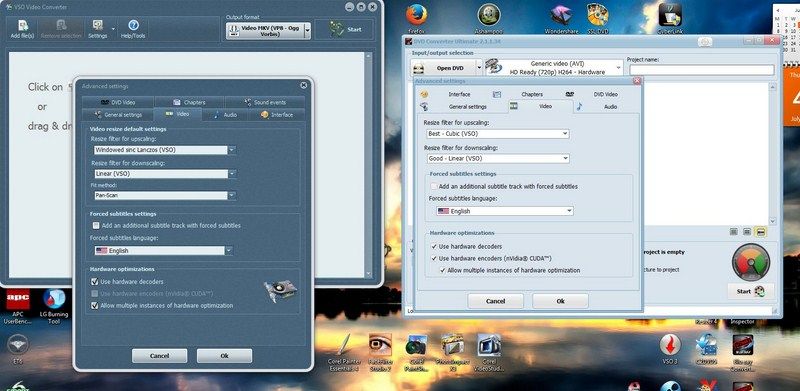Page 4 of 11
Re: A new Video Converter Beta version (1.0.0.17) is out!
Posted: Sat Jun 29, 2013 4:56 am
by Coral
Coustom templates requires attention. The invalid intiger number error still persists. Also it is not possible to delete the template and eventually the application will crash.
<?xml version="1.0" encoding="Windows-1252" standalone="no" ?>
- <BlurayConverter_profile>
- <VSO_custom_profile>
<Description />
<DefaultFileExtension>avi</DefaultFileExtension>
<ContextName>New encoder context</ContextName>
- <VideoProfile>
<Item0>codec=mpeg2video</Item0>
<Item1>aspect=1</Item1>
<Item2>width=720</Item2>
<Item3>height=576</Item3>
<Item4>time_base=1/25</Item4>
<Item5>max_b=10000000000</Item5> <<<<<<<<<<<<<<<<<<<<<<<<<<<<<<<<<<<<<<<<<<<<<
<Count>6</Count>
</VideoProfile>
- <AudioProfile>
<Item0>codec=ac3</Item0>
<Item1>ac=1</Item1>
<Item2>ar=48000</Item2>
<Item3>ab=128000</Item3>
<Count>4</Count>
</AudioProfile>
- <SubtitleProfile>
<Count>0</Count>
</SubtitleProfile>
<ImageIndex>6</ImageIndex>
<TemplateName>Custom profiles</TemplateName>
</VSO_custom_profile>
</BlurayConverter_profile>
Re: A new Video Converter Beta version (1.0.0.18) is out!
Posted: Tue Jul 02, 2013 7:31 am
by Coral
Hello Cedric,
Your Video Encoder is gradually improving. Congratulatins for the hard work you put in it.
Is it possible to change the Coustom profiles icon according to the file type ? As it is, it always displays a music file.
What I would like to have also, is a conversion to mpg 2 for standard DVD format.
Re: A new Video Converter Beta version (1.0.0.18) is out!
Posted: Tue Jul 02, 2013 6:18 pm
by Trezona
Hi guys,
are there any other codecs we need to install for Video Converter to work properly?
I am having problems with audio sync being way out after conversion.
Re: A new Video Converter Beta version (1.0.0.18) is out!
Posted: Tue Jul 02, 2013 6:32 pm
by cedric
Hello Trezona,
No external codec are needed/used by Video converter.
Can you post more infos about the input file you're trying to convert, and the output format you selected?
The easy way to give all these infos is by posting your Video converter log files.
Regards,
Re: A new Video Converter Beta version (1.0.0.18) is out!
Posted: Tue Jul 02, 2013 7:13 pm
by Trezona
Hi Cedric,
I am trying to convert an .avi file that has allready been converted but the resolution format will not play on my usb player.
I am now trying to convert it to a format that my player will play.
Here is my log file attached.
Re: A new Video Converter Beta version (1.0.0.20) is out!
Posted: Thu Jul 04, 2013 3:48 am
by Coral
cedric wrote:Hi all,
VSO is happy to publish a new VSO Video converter Beta version.
This version can be downloaded here:
http://oasis.vso-software.fr/Beta/Video ... 0.0.20.exe
We are waiting for your feedbacks, bug reports or suggestions...
* Golmembers users can retrieve their Video Converter unlock key by using our upgrade page :
http://www.vso-software.fr/upgrade.php
* Other users can bought a license key directly from VSO shopping cart :
http://fr.vso-software.fr/shop.php?adl=1
Last changes:
Sync to Video converter - 1.0.0.20 (Released 2013-07-03) [ View Issues ]
================================================
- issue 0006783: [Suggestion] Clean translation fields by removing useless strings (cedric) - resolved.
- issue 0006782: [Crash] I get an error when I delete a custom profile (only when this profile is selected) (cedric) - resolved.
- issue 0006781: [Feature Request] Add main resolutions used on web (240p, 360p, 576p, 720p & 1080p) in WebM output format (cedric) - resolved.
- issue 0006780: [Feature Request] Add 3gp container (cell phones format) in custom profile editor (cedric) - resolved.
- issue 0006779: [Feature Request] Add specific resolutions (Fulll D1, Broadcast D1, Half S1 and SIF) for DVD Video custom profile (cedric) - resolved.
- issue 0006778: [Feature Request] Allow AC3 audio format for Mpeg2-PS container (custom profile editor) (cedric) - resolved.
- issue 0006777: [Feature Request] Add aspect ratio setting in custom profile editor for format that support this feature (DVD Video & Mpeg2-PS) (cedric) - resolved.
- issue 0006776: [Feature Request] Add DVD Video format (with aspect ratio parameter) in custom profile editor (cedric) - resolved.
- issue 0006775: [Feature Request] Add WebM container in custom profile editor (cedric) - resolved.
- issue 0006774: [Feature Request] Change default Mpeg2-PS file extension from .vob to .mpg (cedric) - resolved.
- issue 0006768: [Bug] After a Cancel, we can no longer rename the Top Tree Info (Project Name) (cedric) - resolved.
[11 issues]
Regards,
Hello Cedric,
Output formats do not work. It is impossible to change any of the formats or use Coustom formats.
Re: A new Video Converter Beta version (1.0.0.20) is out!
Posted: Thu Jul 04, 2013 5:23 am
by Budda_357
Hi, Guys
Been ill for a while and missed the launch of the Video converter program and have just installed V1.0.0.20

but has a few bugs on my system

When launched after install after input my key tried to change output format and will not select the one I desire stays at the default format in addition can not enable the Nividia cuda option

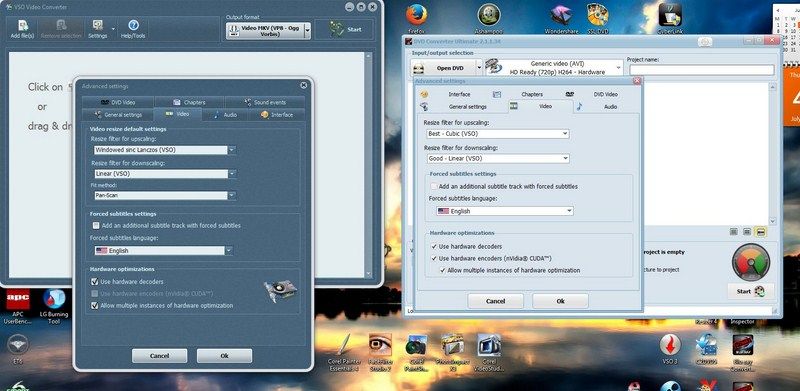
For suggestions I am not an Apple fan

and there are lots of iphone, ipod versions you are able to select in this day and age I believe Samsung Galaxy series has taken the mantel place position over from Apple

and maybe adding a few of their device profiles could be added like the Galaxy Note 2, S3, S4 would be great.

Cheers

Re: A new Video Converter Beta version (1.0.0.20) is out!
Posted: Thu Jul 04, 2013 2:32 pm
by Cougar_II
Hello budda_357
I have a NVidia GeForce 9800+ and I was able to activate [X] Cuda (Windows XP)
I opened a BUG report for you:
http://bugs.vso-software.fr/view.php?id=6793
Let's see if they can reproduce / fix the issue with your video card...
What OS are you running ?
XP / Win7 / Win8
As for --> maybe adding a few of their device profiles could be added like the Galaxy Note 2, S3, S4 would be great
Developpers are telling those are coming and will be in the next releases in the near future !!!
Re: A new Video Converter Beta version (1.0.0.21) is out!
Posted: Thu Jul 04, 2013 4:52 pm
by cedric
Hi all,
Sorry for the last published version (1.0.0.20), it seems I published it too early

A new beta version (more usable for sure) is available now (1.0.0.21):
http://forums.vso-software.fr/first-vso ... 17272.html
Thank you for your help!
Regards,
Re: A new Video Converter Beta version (1.0.0.21c) is out!
Posted: Thu Jul 04, 2013 6:04 pm
by Coral
Hello Cedric,
I have had problems with AR in mpeg2-PS. Please see pictures. Also conversion time is very long.
Couston profile always defaults to MKV (Matroska) container
I have not yet tested other formats.
Re: A new Video Converter Beta version (1.0.0.21c) is out!
Posted: Thu Jul 04, 2013 6:28 pm
by cedric
Hello Coral,
What video fit method you selected in settings?
Automatic, stretch, letter box, pan scan?
Regards,
Re: A new Video Converter Beta version (1.0.0.21c) is out!
Posted: Fri Jul 05, 2013 7:06 am
by Coral
cedric wrote:Hello Coral,
What video fit method you selected in settings?
Automatic, stretch, letter box, pan scan?
Regards,
I have left the default settings unchanged for both conversions. It has probably been Automatic. So it appears that Automatic is not working correctly.
The top picture shows the correct AR using the Generic mpeg2-PS PAL 16:9.
The bottom picture with the wrong AR also includes the settings I have used for Coustom profile.
I have set the maximum video bit rate for 9000 kbps, which is not what is being converted.
Format : MPEG-PS
File size : 1.66 MiB
Duration : 3s 808ms
Overall bit rate mode : Variable
Overall bit rate : 3 666 Kbps <<<<<<<<<<<<<<<<<<<<<<<<<<<<<<<<<<<<<<<<<<<<<<<<<<<<,
Video
ID : 224 (0xE0)
Format : MPEG Video
Format version : Version 2
Format profile : Main@Main
Format settings, BVOP : No
Format settings, Matrix : Default
Format settings, GOP : N=12
Duration : 3s 760ms
Bit rate mode : Variable
Bit rate : 3 561 Kbps <<<<<<<<<<<<<<<<<<<<<<<<<<<<<<<<<<<<<<<<<<<<
Width : 720 pixels
Height : 576 pixels
Display aspect ratio : 16:9
Frame rate : 25.000 fps
Standard : PAL
Color space : YUV
Chroma subsampling : 4:2:0
Bit depth : 8 bits
Scan type : Progressive
Compression mode : Lossy
Bits/(Pixel*Frame) : 0.343
Time code of first frame : 00:00:00:00
Time code source : Group of pictures header
Stream size : 1.60 MiB (96%)
Re: A new Video Converter Beta version (1.0.0.21c) is out!
Posted: Fri Jul 05, 2013 8:03 am
by cedric
Hello Coral,
I will check your aspect ratio problem today...
Like I said in previous posts, maximum bitrate is not the overall bitrate!
It's only a setting allowing user to limit the video bitrate for some devices not supporting high video bitrates.
If encoder doesn't reach the maximum bitrate, that mean the video you encoded doesn't need more bitrate, that's all...
The point you should check is the final video quality.
Doesn't think more bitrate you have, better is the quality because for some video types (like still pictures, slow motion...) the encoder doesn't need a lot of bitrate to encode images.
For example, if you want to encode a video containing a static picture only, you can request a bitrate of 20Mb/s, the encoder will use only the bitrate needed, no more.
Regards,
Re: A new Video Converter Beta version (1.0.0.21c) is out!
Posted: Fri Jul 05, 2013 8:24 am
by Coral
Hello Cedric,
Thank you for your repy I fully understand how VBR works. The problem is that when I select the maximum bit rate on the coustom profile, even if I set it to a high bit rate I will always end up with a conversion of a very low bit rate and the movie quality will be bad. Should I ignore the bit rate setting in coustom profile (leave it un cheked) and use the setting in the editor ?
Please also don't forget to change the lable for the aspect ratio (16:9 or 4:3) from Resolution to Aspect ratio
Plese I don't want to sound demanding in my posts. I only wish to see a good product.
I wish I can help more but my codeing experience has been in GW-BASIC and that has been a very long time ago on an Acorn (BBC) machine

Re: A new Video Converter Beta version (1.0.0.21c) is out!
Posted: Fri Jul 05, 2013 12:09 pm
by magsx
Hi, I'm interested in this new Video Converter. I am wondering, will it eventually replace ConvertXtoDVD? Does Video Converter's "x to dvd" function with same quality as in ConvertXtoDVD? In other words, does Video Converter do everything that ConvertXtoDVD does, but with multiple output formats instead of just DVD?
Re: A new Video Converter Beta version (1.0.0.21c) is out!
Posted: Fri Jul 05, 2013 12:43 pm
by cedric
Hello magsx,
Related to a previous post in forum:
by deadlyshadow » Wed Jun 26, 2013 10:09 am
Does VSO forget CXD and replace it with Video Converter?
Last edited by deadlyshadow on Wed Jun 26, 2013 11:53 am, edited 1 time in total.
deadlyshadow
by cedric » Wed Jun 26, 2013 11:39 am
Hello deadlyshadow,
For sure no, VSO doesn't forget ConvertXtoDVD and we are working hard on!
ConvertX will stay our major product to create/edit DVD Video and we don't plan to replace it.
The major purpose of Video converter is to edit a multimedia file then convert it to avi, mkv, mp4, ogg, mp3...
The DVD Video output format is available, but you haven't any DVD menu advanced settings (only DVD menu page title).
Regards,
Re: A new Video Converter Beta version (1.0.0.21c) is out!
Posted: Fri Jul 05, 2013 1:33 pm
by Coral
I think you should remove the part in the Video Editor for DVD (VIDEO_TS) conversion and concentrate your efforts twards a strong video and audio file converter with a basic enhancements section. This is just my opinion.
Re: A new Video Converter version (1.0.0.22) is out!
Posted: Sat Jul 06, 2013 4:19 am
by Coral
Hello Cedric,
An error is being generated which is stopping the conversion. I have not tested on my other high end computer.
Attached is also my coustom profile which is causing the crash. I have used other movies and still got a crash.
If anybody cares to test the coustom profle, please do not forget to delete the extention .txt. I have added this just for uploading as an attachment.
Re: A new Video Converter version (1.0.0.22) is out!
Posted: Sat Jul 06, 2013 6:44 am
by cedric
Hello Coral,
Please can you try by restarting to download the installer from product page then reinstall?
I can't change the version number at this time, but your problem should be fixed.
FYI this bug was a corner case when applying pulldown in Mpeg2-PS container.
Regards,
Re: A new Video Converter version (1.0.0.22) is out!
Posted: Sat Jul 06, 2013 8:43 am
by PaulButterworth
Hi Everybody,
General question about product (to decide if I should buy it!) so no Log Code
I'm an actor and wondered if I could use this to make my show reel from broadcast clips. My present show reel cost £350 - to add/delete a clip or change agent at the end they charge £50-100.
If it's possible what is the technological difficulty - easy, medium or hard? And can anybody tell me how to do it? Or where to find the instructions? ... I'm an actor in my late 50's and can follow instructions but am not naturally technological!!
One option for me would be to have a reel made professionally every few years but do the small changes (like change the agent details or add a new clip at the beginning) myself. That would still save me at least £50 for every change.
If I could do this and I'd quite happily promote your product to my actor friends as this is very expensive and all actors (about 34000) and it would be great for them to do their own show reel!! And where as £300-400 isn't much if you're a star it's a lot to a jobbing actor!!!!
Thanks for your help!
Best wishes,
Paul
PS: I tried to add a link to show reel (just put in Paul Butterworth Show Reel in Google search and click on the top result 'Edited May 2013) but it said I wasn't allowed - and tried to add it as an attachment but it wouldn't let me do that either!! I also tried to prview my message but it just took me to a new page so I couldn't do that either!