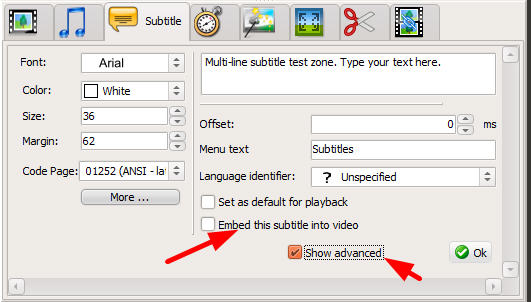This is the way to go if you want the best display quality for your subtitles.
AND this is very useful for people who want to have the subs showing no matter what and don't want to have to activate them on the media player (if you watch the video on your PC) or with the DVD player remote control.
**This means that the subtitles will be part of the video for good and you won't be able to remove them/turn them on/off like with the "normal" DVD subtitles. Also you can only embed one sutbtile stream into the video**
Here is how to embed the subtitles into the video :
Insert your video, click on it, it will activate the preview screen on the right. Click on the "Subtitles" tab underneath . If you have to insert subtitles "manually", do so now by clicking on the "folder" icon.
Select the subtitle track (if there is more than one) that you want to embed, then click on the three dots ... icon on the right, as shown below:
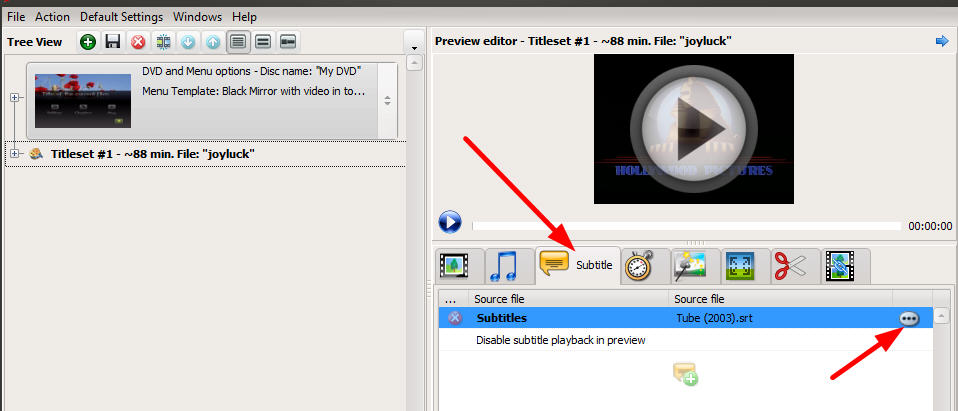
Then click in "show advanced" in the window that opens.
Simply tick the option "embed subtitles into the video"