Make VMP your default media player on your PC!
Posted: Mon May 26, 2014 10:30 am
Do you need a reliable media player that is FREE, plays all sorts of video types and offers great options ?
Look no further and download our VSO Media Player, like thousands of people did before you ( and check out how much they like it)
Or you’ve already installed and like it and wish it could be your default video and audio player on your PC ?
Are you tired of having to select VMP in the menu everytime you want to play your files ?
Here’s the trick to have VMP as your default media player:
1. In VMP, go to “Options”, “Settings” “General”:
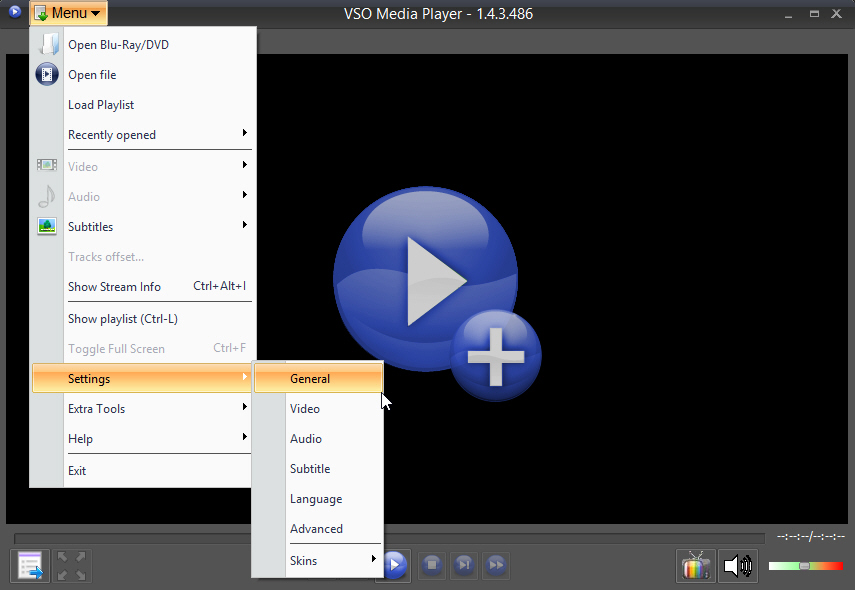
2. In the window that opens, click on the bottom bar that says "Set up file associations"
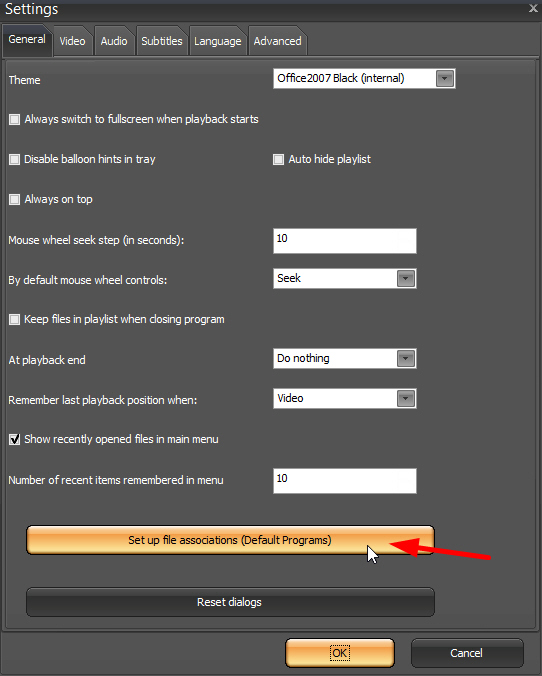
3. Select all file types (unless you only want certain file types to be played by VMP, in that case tick only the appropriate ones), then click on Save
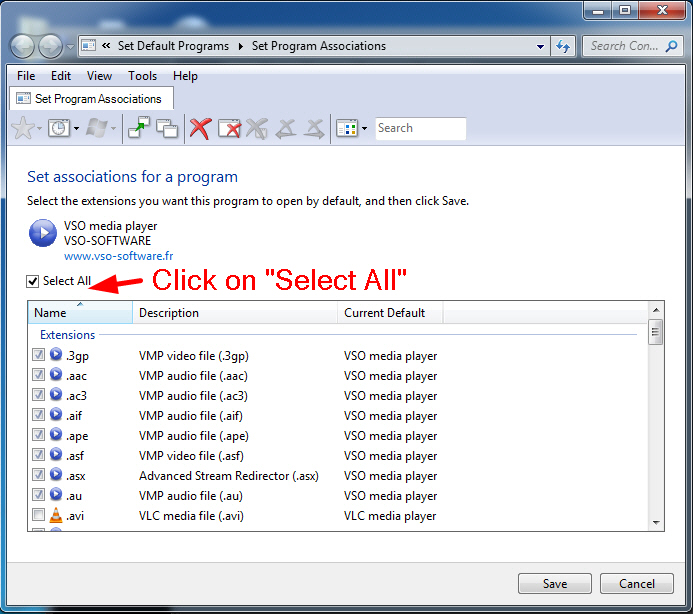
You’re done!
Right click on the video/ audio file, and select play in the menu, VSO Media Player will open and play your file!
Look no further and download our VSO Media Player, like thousands of people did before you ( and check out how much they like it)
Or you’ve already installed and like it and wish it could be your default video and audio player on your PC ?
Are you tired of having to select VMP in the menu everytime you want to play your files ?
Here’s the trick to have VMP as your default media player:
1. In VMP, go to “Options”, “Settings” “General”:
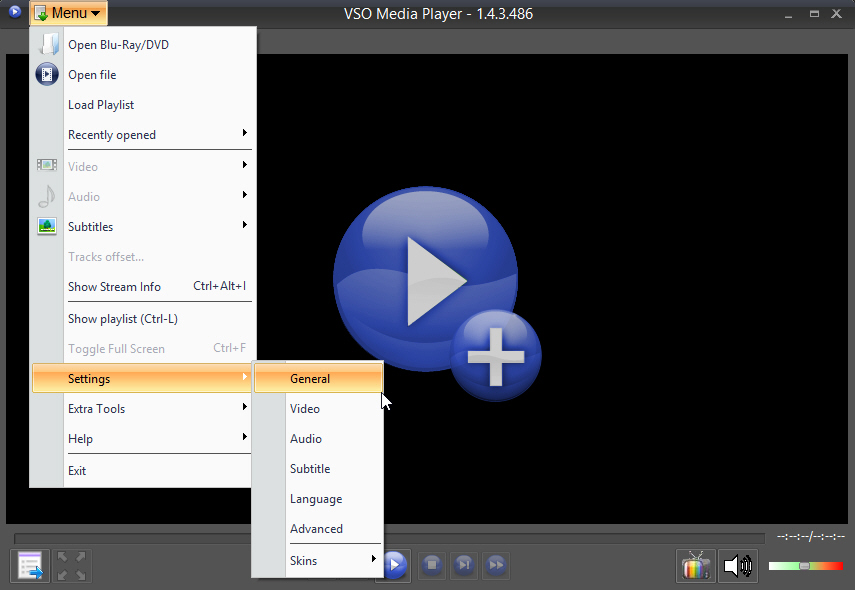
2. In the window that opens, click on the bottom bar that says "Set up file associations"
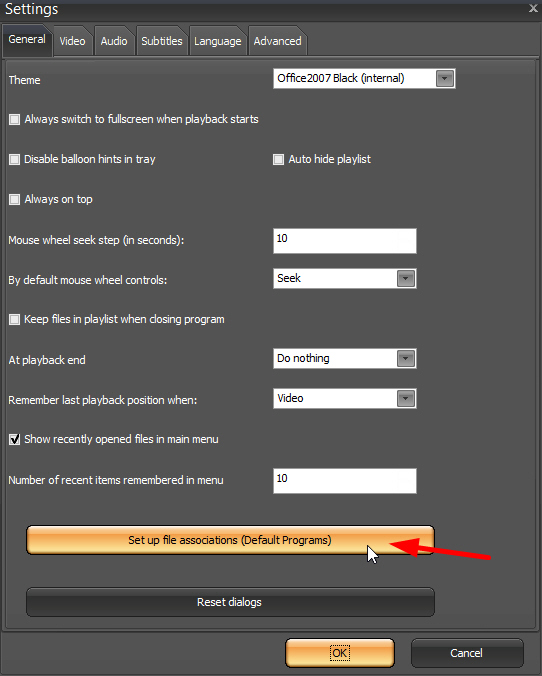
3. Select all file types (unless you only want certain file types to be played by VMP, in that case tick only the appropriate ones), then click on Save
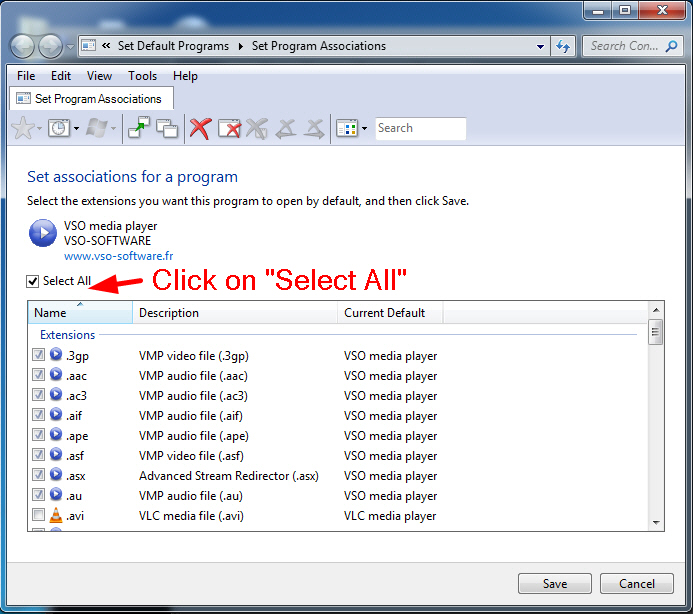
You’re done!
Right click on the video/ audio file, and select play in the menu, VSO Media Player will open and play your file!