Did you know you can separate the audio from the video and keep the audio only ?
This is great if you want to make playslists from music videos (like youtube videos), if you have a taped conference or speech that you want to listen in your car, or a certain part of a movie with music or dialog that you want to listen to on another device.
- If the video is on the internet you can download it with VSO Downloader and set the conversion to Mp3 format
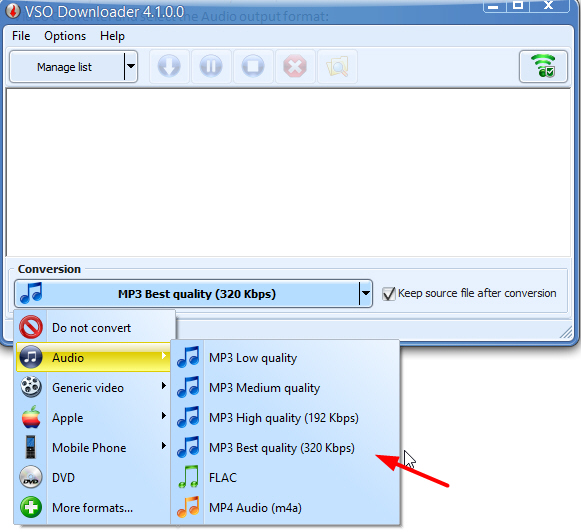
- If you already have the video file on your PC or if you have it on DVD/USB stick, no matter in which format it is, then you can use our program VSO Video Converter and select the Audio profile output format:
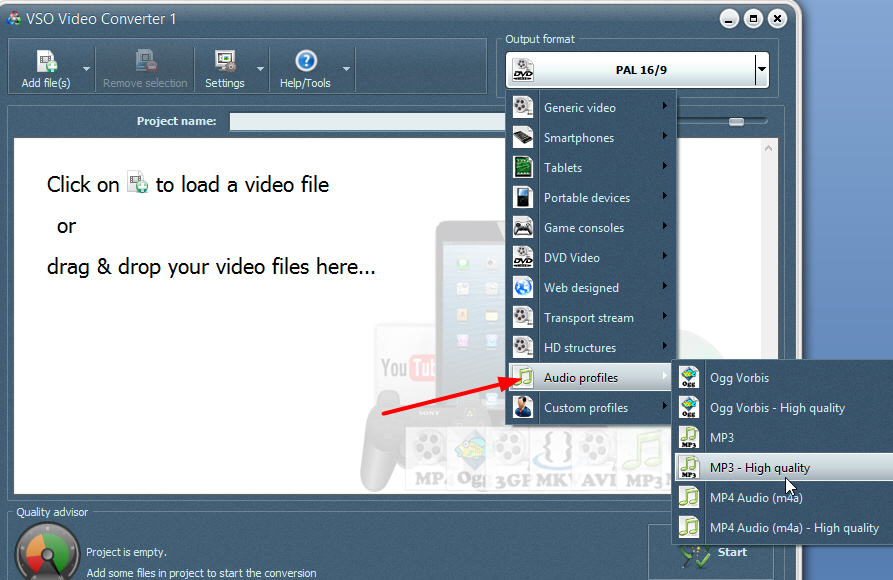
Remember that you can cut off the video and retain only a certain part with the cut option of the software, only the part(s) selected will be converted to audio. This is especially great if you only want to listen to certain parts of the video.
What to do with your Mp3 file ?
Mp3 format can be transferred to any device, an mp3 player of course (Ipods as well) , or a smartphone, tablet, etc, without the need for further conversion.
You can also burn the audio straight to audio CD with our software CopyTo: select the “audio CD” option, select your video (or audio Mp3) files, and the software will automatically turn the audio into an audio CD format and burn to CD, that you can play everywhere.
The software also enables Mp3 conversion and burning as Mp3 CD. This way a lot more files will fit on a single CD, but beware these cannot be played on every device (car stereo for instance)

With CopyTo you can also strip the audio from a video and burn it straight to CD/ simply select the “audio CD” option , select your video(s) , insert a CD and let the program do its magic!